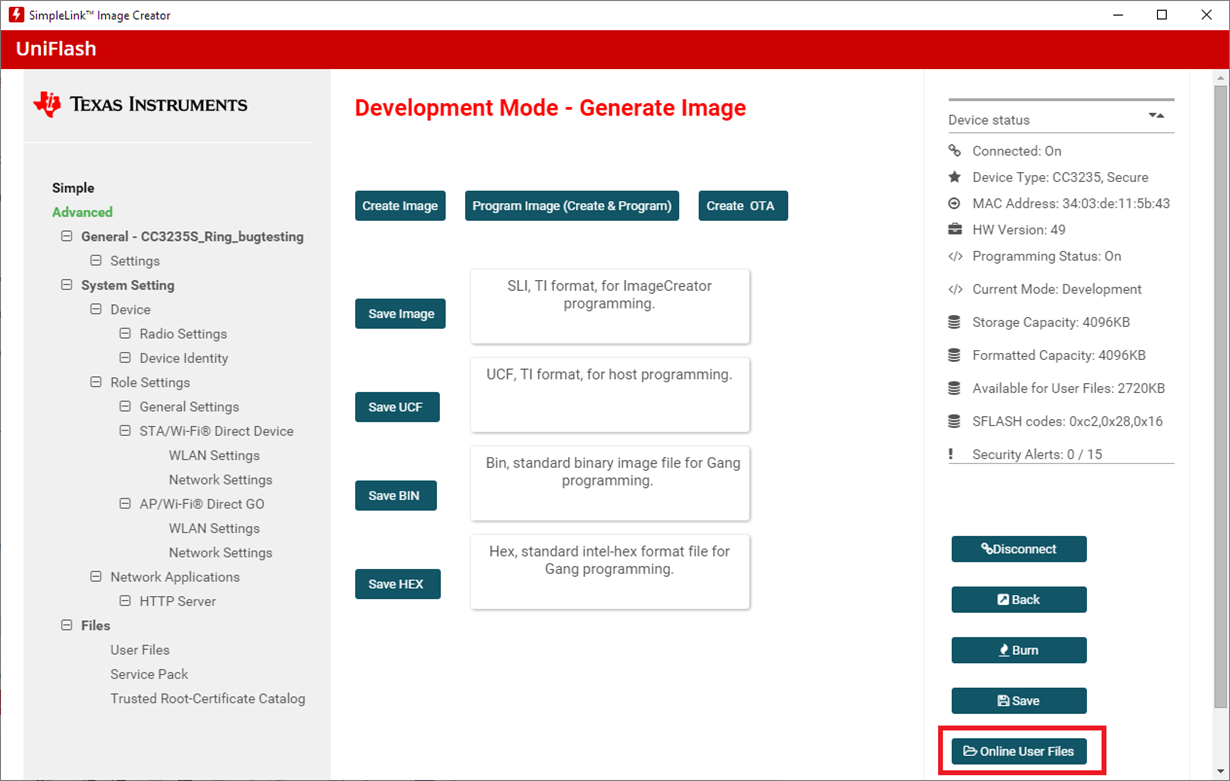Other Parts Discussed in Thread: UNIFLASH,
Dear Champs,
I tried to build up https project and added root CA for testing.
On UniFlash 6.1.0, how do I ensure root CA programming successfully? I can't find any option on UniFlash to list file system.
So that, I always met "Error! code = -456, Description = httpTask: connect failed".
And see errors.h, #define SL_ERROR_BSD_ESECBADCAFILE (-456L) /* error secure level bad CA file */
I guess I do not program root CA successfully.
Could you kindly give me any suggestions?
Thanks a lot.