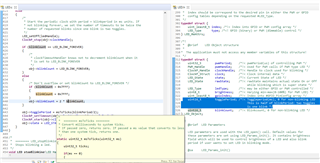The issue was found in the SDK 4.40.00.44 and still presents in the latest SDK 5.20.00.52
Two examples "zed_sw" and "zc_light". Imported "as is" without changes. Paired and connected.
Then if we keep pressed the keyboard button "left" or "right" in the ZED CUI terminal (Putty app) we see that the menu items change quickly cyclically
<HELP> <CONFIG> <COMMISSION> <APP MENU> <RESET TO FN> <HELP> etc ...
But if we continue pressing the button and turn off the ZC, the ZED enters Orphaned state, the menu changes a few time more and then suddenly gets stuck and doesn't react on any button pressing until hardware resetting ZED.
Why does it happen and how it could be fixed?