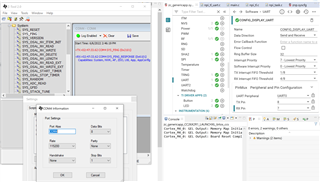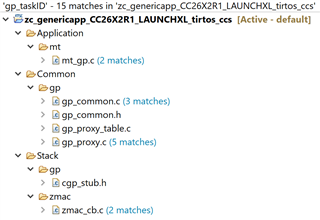Other Parts Discussed in Thread: SYSCONFIG, SIMPLELINK-CC13XX-CC26XX-SDK
I followed the SOP to add MT interface to zc_genericapp
but Ztool can't communicate with device, Does anyone know what steps are missing?
P.S.
1. Ztool work fine with ZNP
2. I used SDK4.3, because SDK5.3 will link fail on UART2