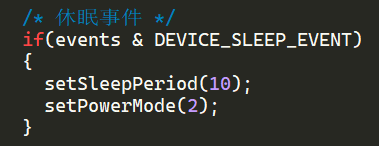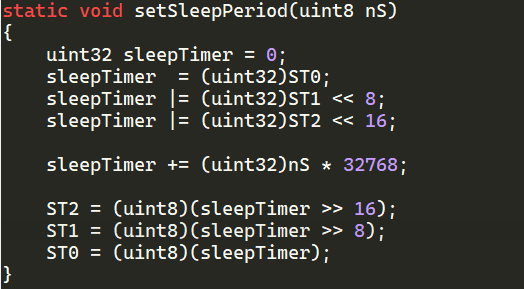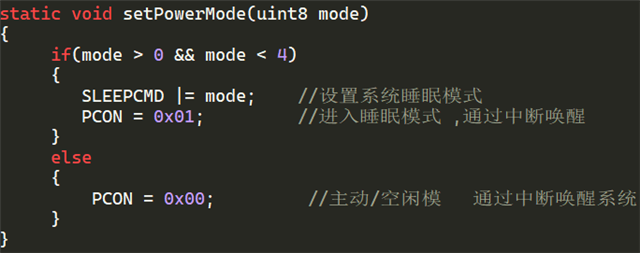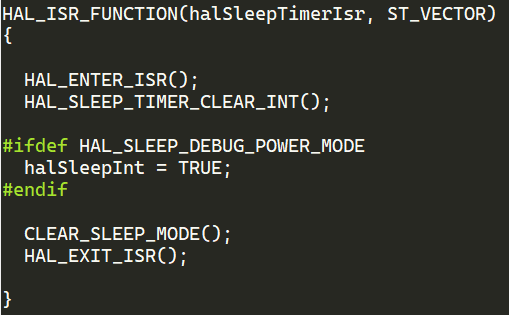Part Number: CC2530
Other Parts Discussed in Thread: TIMAC,
Hi Team,
I use the protocol stack as TIMAC, adopt the beacon mode, and synchronize all devices. The scenario I need is that after the beacon frame carries device information, the terminal device with matching device information will send data to the coordinator, and other terminal devices will be sleeping. At the beginning, I used the halSleep() function of the protocol stack, and enabled Power saving, but I found that the terminal device did not go to sleep. Later, I adopted the method of sleep timer, but the interrupt function could not be triggered. I found that the interrupt function of the sleep timer had been written by the protocol stack, and the interrupt function of the protocol stack also cleared the interrupt flag and sleep mode. Thus, I though the interrupt function of the protocol stack could be used. Through experiments, I found that this method could only make the coordinator enter the specified sleeping status once. Sleep couldn't be triggered after a subsequent beacon frame arrived.
Kind regards,
Katherine