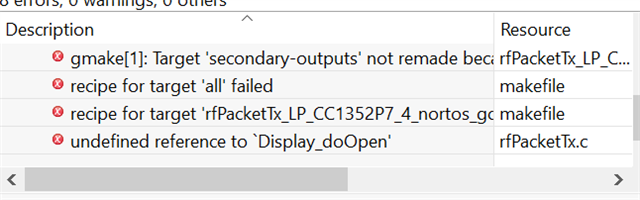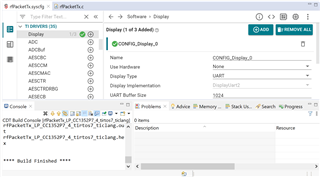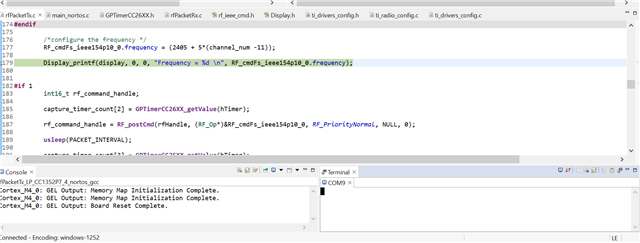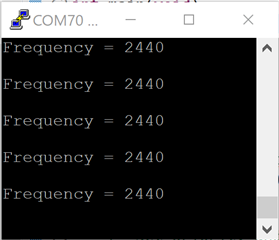Other Parts Discussed in Thread: SYSCONFIG
I need an example project(or help to create one using CCS) to be able to transmit and receive an 802.1.5.4 frame accessing radio core directly.
Not able to get proper details from the SDK and associated documentation.
Can somebody please guide me through this? Thanks a lot!