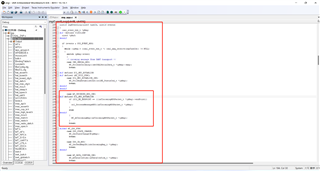The current code writes all Zigbee node types in the .cfg file. You can choose the corresponding .cfg file for burning to select the desired type directly. Is there a way to wirelessly control Zigbee end nodes to transform them into router nodes and new coordinator nodes?
-
Ask a related question
What is a related question?A related question is a question created from another question. When the related question is created, it will be automatically linked to the original question.



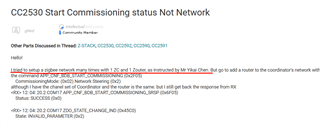
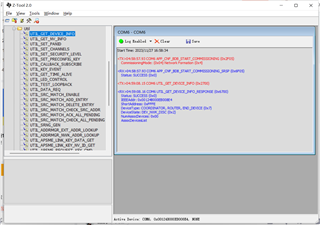 Hi,Chen,
Hi,Chen,