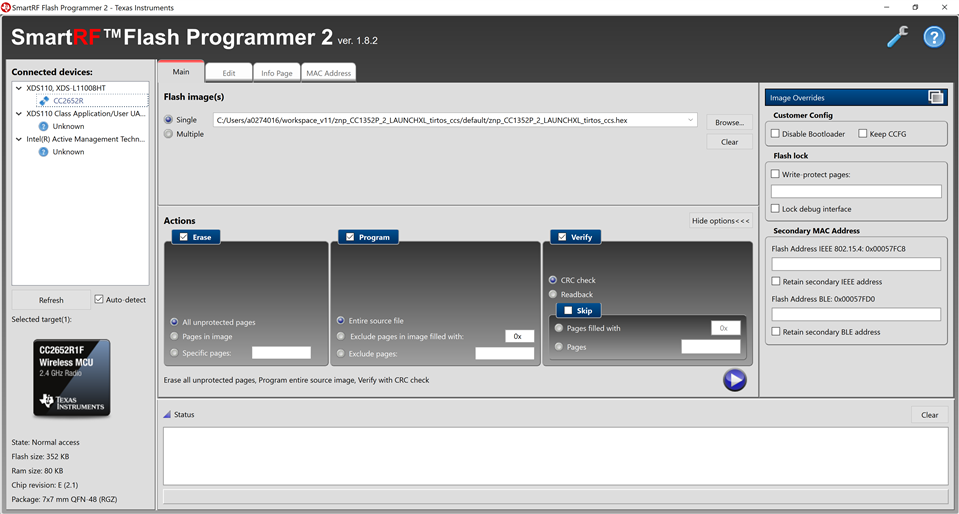Part Number: CC2652P
Other Parts Discussed in Thread: CC2652R
Tool/software:
I use for the first time the program "flash programmer 2"
I downloaded the new firmware into the "dowload"directory.
In which directory does it copy my files so that they are visible in the "connected devices" tab
thank you for your help
didier