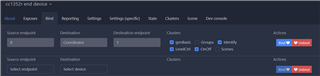Tool/software:
Hello,
I'm currently using LAUNCHXL-CC1352R1 as an end device (zed_light) and Sonoff Zigbee Dongle-P as my coordinator flashed with CC1352P2_CC2652P_launchpad_coordinator_20240710. I am using Z2M and I am having trouble receiving reports from the launchpad. The closest I've come is with this thread where I binded the clusters (genBasic, LevelCtrl, OnOff, Identify) of the launchpad from Z2M's options. But I only manage to receive one report from the light level during the boot up and it never updates. What should I do? Thanks!