Other Parts Discussed in Thread: SEGGER, UNIFLASH, SYSCONFIG
Tool/software:
I am using my own development board for CC2340R5 for developing a zigbee based smart switch. I am still trying to understand how does the zigbee protocol work via example codes. I managed to download the example code "on_off_switch" successfully onto the target. However, I just enabled the "logging" option from system configuration to see what are the logs sent via UART. I tried to download the new code but I always get this obnoxious error:
Trouble Writing Memory Block at 0x4e020000 on Page 0 of Length 0x800: Flash download failed! ... File Loader: Verification failed: Target failed to write 0x4E020000 GEL: File: C:\Users\User\AppData\Local\Temp\ti_cloud_storage\onoff_switch_ED_2.out: Load failed.
I am using Code Composer Studio 20.0.1 with Segger J-Jlink as my main debugger.
I trird to download the code via UniFlash, but I am getting the same error:
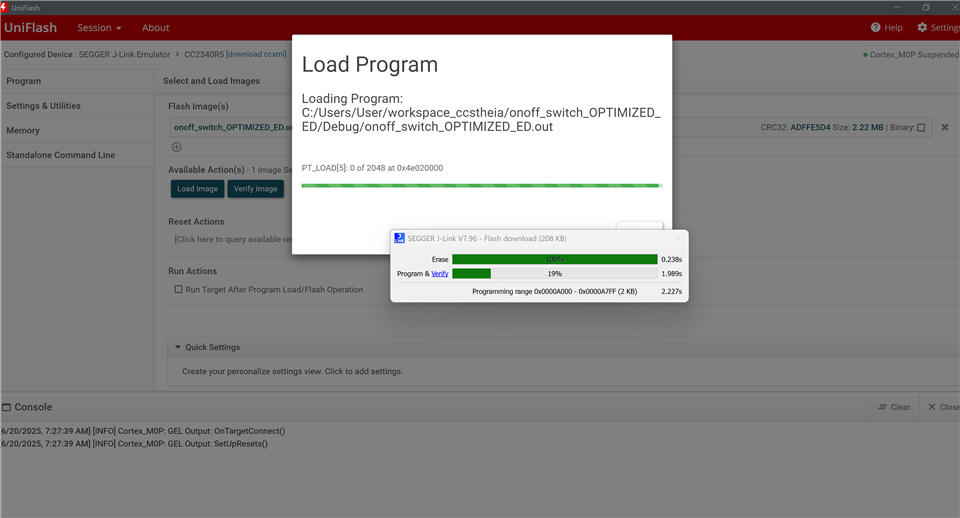
.
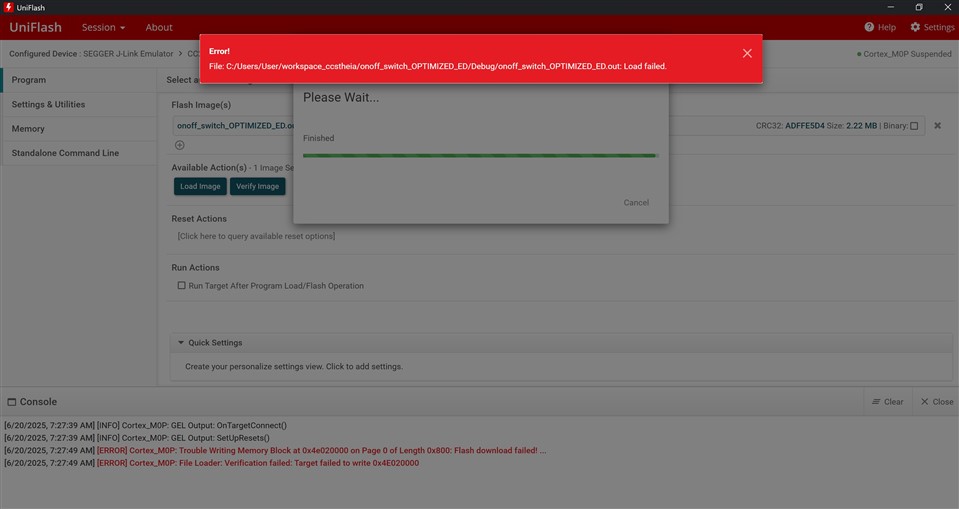
I decided to Erase the chip memory, but for some reason, there is no option available to do so:
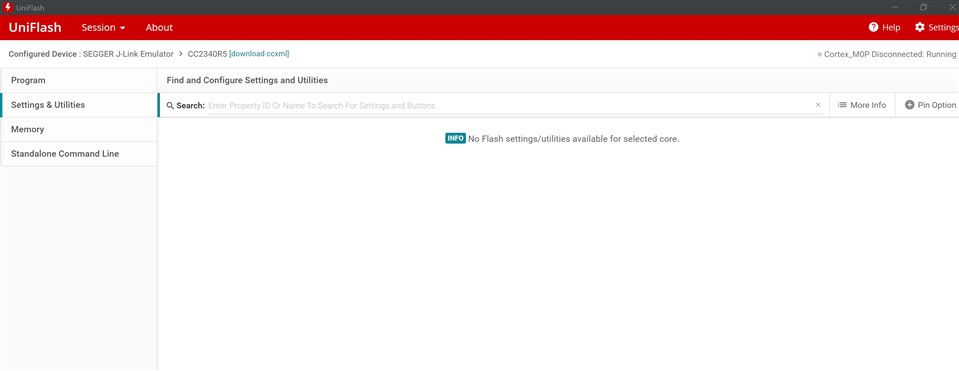
UPDATE: it can download simple example code applications like "gpiointerrupt" and so on.
The Problem is with Zigbee example codes. I am suspecting the new 'SimpleLink Low F3 SDK" v9.10 as I was using v8.40 before and it was working like a charm.

