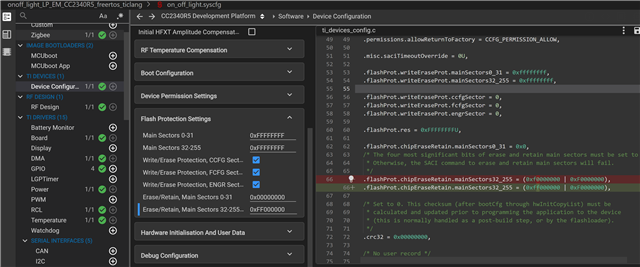Other Parts Discussed in Thread: Z-STACK, SYSCONFIG
Tool/software:
Hello,
I'm working in our first production device with CC2340 and ZBoss stack, it is a port from a previous device that uses cc2651 and ZStack, so I have this reference.
During the development and debugging cycle, I'm finding that the Zigbee network configuration (stored in NVRAM) is erased every time I reload the program via CCS. This requires me to re-commission the device after each new reload, which is slowing down development.
In our previous projects, when working with the CC2651 and Z-Stack, the network configuration was preserved by default between program loads. I would like to achieve the same behavior with the CC2340 and ZBoss.
I've attempted to modify the flash settings in Code Composer Studio to prevent a full erase, as shown in the image below. However, this resulted in an error during the program load.
"Cortex_M0P: Flash loader: CC23xx_CC27xx_FLASH_LIBRARY_VERSION 4.1.0.141
The CCFG sector has not been erased. Writing to CCFG could fail.
File Loader: Failed to terminate flash programming: Error when programming CCFG - Command is not allowed due to restrictions
GEL: File: D:\projetos\ti\workspace_cad03\button_cad03ng_2.4ghz_cc2340\Debug\button_cad03ng_2.4ghz_cc2340.out: Load failed."
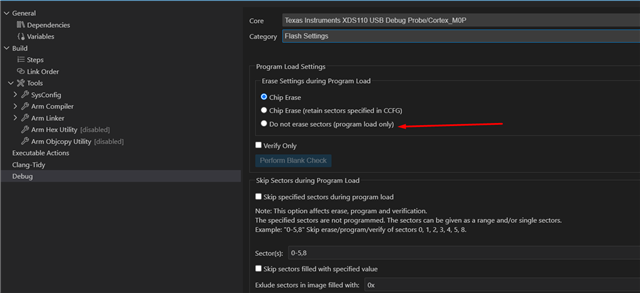
Could you please advise on the correct procedure to preserve the ZBoss network configuration in NVRAM between debugging sessions on the CC2340?
Thank you...