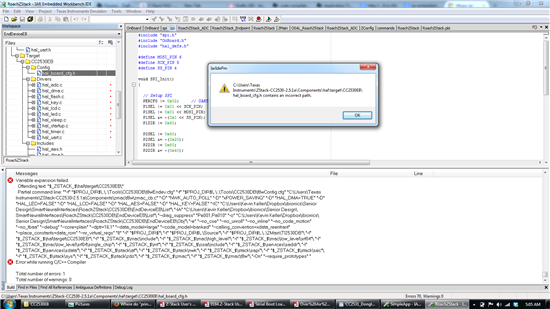I have inherited a project using the smartRF05EB with a CC2530EM mounted. I also have a cc2531 USB Dongle that should communicate with the smartRF board.
I can compile the demo code in cc2530_development_kit_user_guide and flashed it to the smartrf device. And it worked without issues. I have not tried to get the cc2531 dongle to work yet.
I then tried to open the code that my predecessor in the lab wrote and it will not compile. I know for certain that it works, but it just will not compile on my machine.
The goal of the project is to use the cc2531 Usb dongle to communicate over zigbee to the cc2530 to control a pcb. It was a senior design project last year but was never fully completed.
I presume there is an issue with the compiler and/or linker settings. I have attached a screen shot with the error. I also get an error when trying to open the hal files.