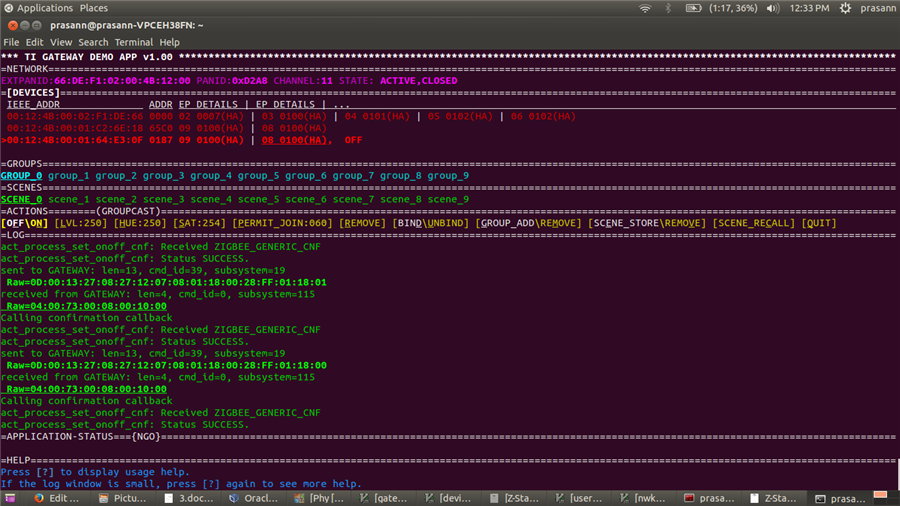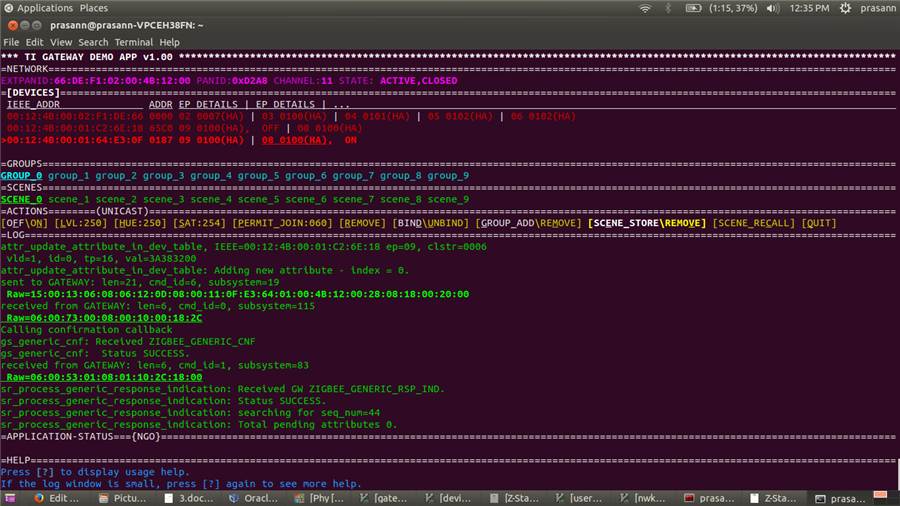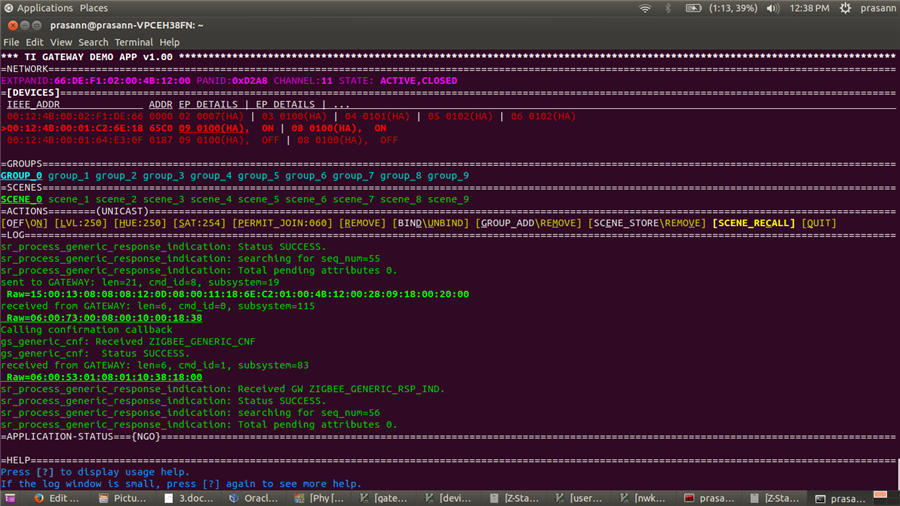Other Parts Discussed in Thread: Z-STACK, CC2530, CC2531
Hello everyone,
I am a beginner here.
I have Z-Stack_Linux_Gateway-1.0.1 subsystem application running on Beagle Bone and CC2531.
There is a SCENE facility or option provided with the present subsystem application.
I have read and tried to follow the steps given in Z-Stack Linux Gateway User's Guide to use the SCENE functionality.
But when I was recalling the SCENE with all the addressing modes (unicast, groupcast and broadcast), I did not find any change on the end devices (CC2530) which were having the SampleLight application (with 2 endpoints and configured as Router).
The ZCL_ID_GEN_GROUPS and ZCL_ID_GEN_SCENES clusters were included in the input cluster list of the SampleLight application.
But neither a single command nor an attribute has defined for these two clusters.
Are the commands and attributes for these two clusters (ZCL_ID_GEN_GROUPS, ZCL_ID_GEN_SCENES) are essential for working with the SCENE functionality?
Will I have to write the commands and attributes for these?
Can anyone help me regarding this?