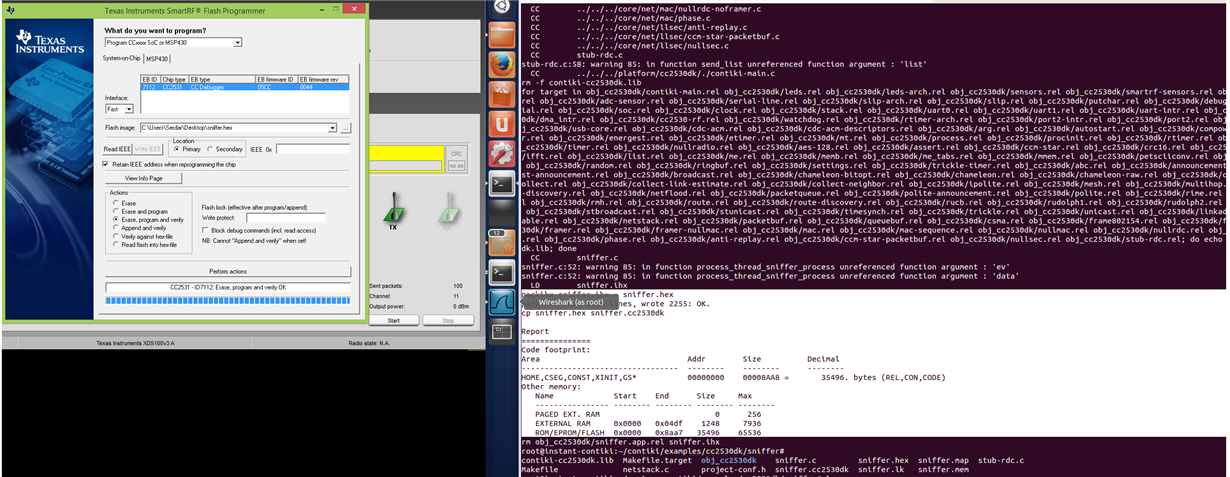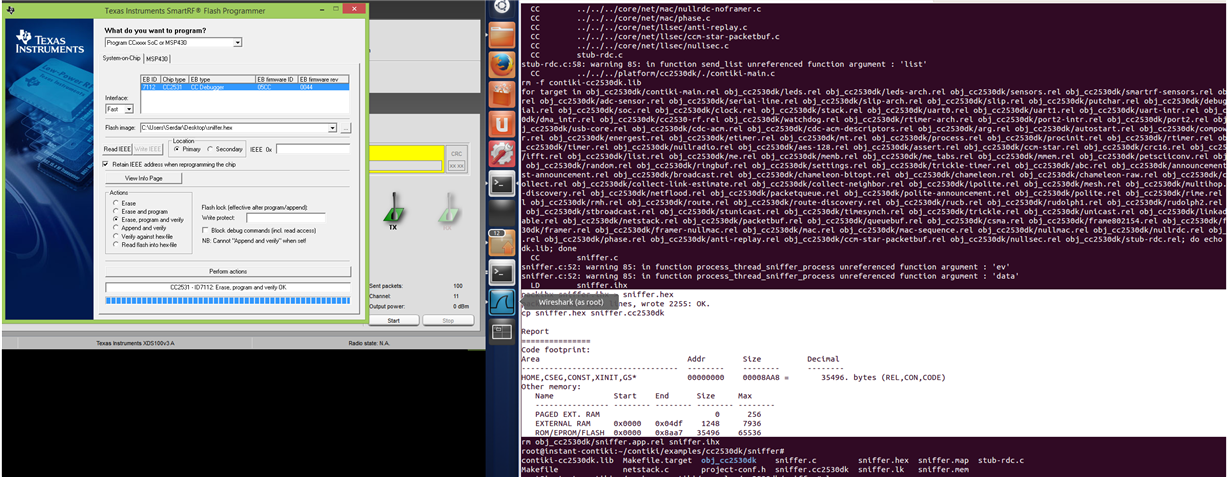I am using instant contiki 2.7, Is there an already built firmware(.hex) for CC2531 usb dongle to sniff Contiki packets?
Otherwise, I found the source code on ../examples/cc2530dk/sniffer, but how do I need to cross-compile the code for the usb dongle?
When I run "make TARGET=cc2530dk" I get the below errors:
root@instant-contiki:~/contiki-dev/examples/cc2530dk/sniffer# make TARGET=cc2530dk mkdir obj_cc2530dk cat ../../../platform/cc2530dk/./segment.rules ../../../cpu/cc253x/./segment.rules | \ sed -e 's/#.*$//' -e 's/^\s*//' -e '/^$/d' > obj_cc2530dk/segment.rules CC ../../../core/dev/leds.c at 1: warning 117: unknown compiler option '--fomit-frame-pointer' ignored CC ../../../platform/cc2530dk/dev/leds-arch.c at 1: warning 117: unknown compiler option '--fomit-frame-pointer' ignored CC ../../../core/lib/sensors.c at 1: warning 117: unknown compiler option '--fomit-frame-pointer' ignored ../../../core/lib/sensors.c:135: warning 85: in function process_thread_sensors_process unreferenced function argument : 'data' CC ../../../platform/cc2530dk/dev/smartrf-sensors.c at 1: warning 117: unknown compiler option '--fomit-frame-pointer' ignored CC ../../../platform/cc2530dk/dev/button-sensor.c at 1: warning 117: unknown compiler option '--fomit-frame-pointer' ignored CC ../../../platform/cc2530dk/dev/adc-sensor.c at 1: warning 117: unknown compiler option '--fomit-frame-pointer' ignored CC ../../../core/dev/serial-line.c at 1: warning 117: unknown compiler option '--fomit-frame-pointer' ignored ../../../core/dev/serial-line.c:128: warning 85: in function process_thread_serial_line_process unreferenced function argument : 'data' CC ../../../platform/cc2530dk/dev/slip-arch.c at 1: warning 117: unknown compiler option '--fomit-frame-pointer' ignored ../../../platform/cc2530dk/dev/slip-arch.c:47: warning 85: in function slip_arch_init unreferenced function argument : 'ubr' CC ../../../core/dev/slip.c at 1: warning 117: unknown compiler option '--fomit-frame-pointer' ignored ../../../core/dev/slip.c:313: warning 85: in function process_thread_slip_process unreferenced function argument : 'data' ../../../core/dev/slip.c:88: error 78: incompatible types from type 'void literal-generic* ' to type 'void function ( ) xdata-code* ' ../../../core/dev/slip.c:393: error 78: incompatible types from type 'void literal-generic* ' to type 'void function ( ) xdata-const-code* ' make: *** [obj_cc2530dk/slip.rel] Error 1