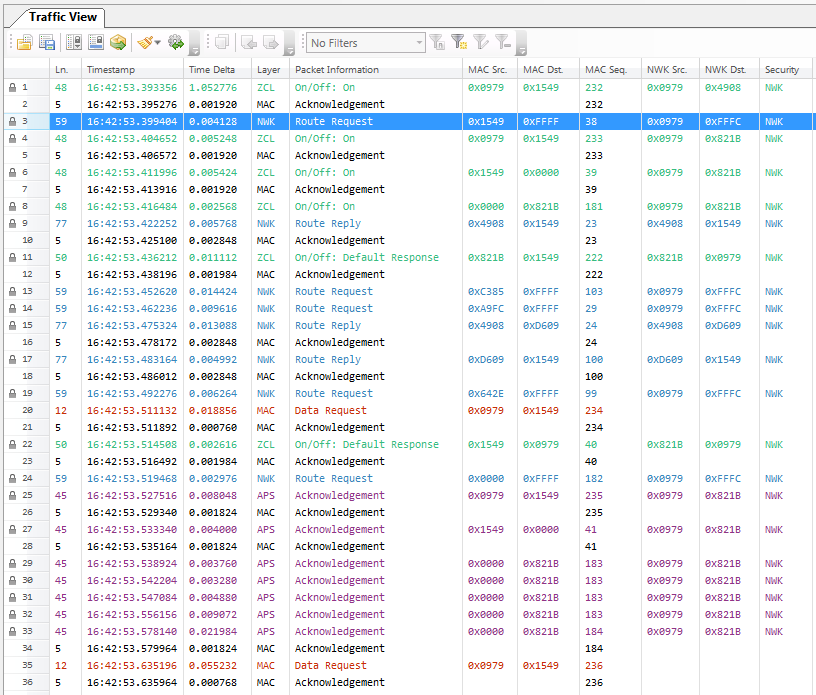I have an end device (battery powered) using Z-Stack Home 1.2.2 on CC2530. It supports binding on out clusters 0x0006 and 0x0008 for on/off and level. My problem is that sometimes the command is lost, especially when there are two different devices bound to one endpoint. Here is a packet capture so you can see what I mean. In this case I press the On button, and it sends on command to two different devices. Z-Stack handles this all on it's own because it's a binding.
Device 0x1549 is not made by me, it is from Centralite. It seems that 0x1549 needs to do a route request, but then once it gets the route reply it does not send the packet on to 0x4908. Only the second packet to 0x821B gets through. Is this a problem with my device or something wrong with 0x1549? Do I need to wait for the default response to the first command before sending the second? How could I even do this using Z-Stack and how it handles bindings? Should I listen for the default response for all bindings and if I don't see them in time I resend? (This will use more battery)
Thanks for any insight!