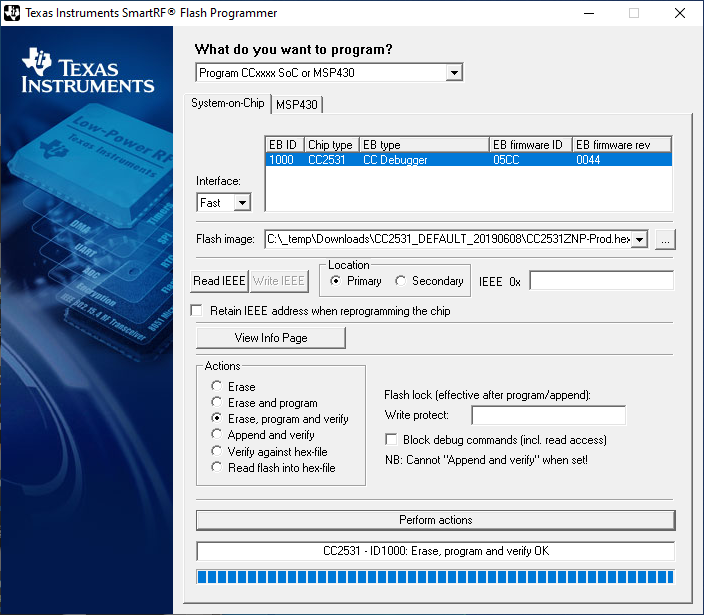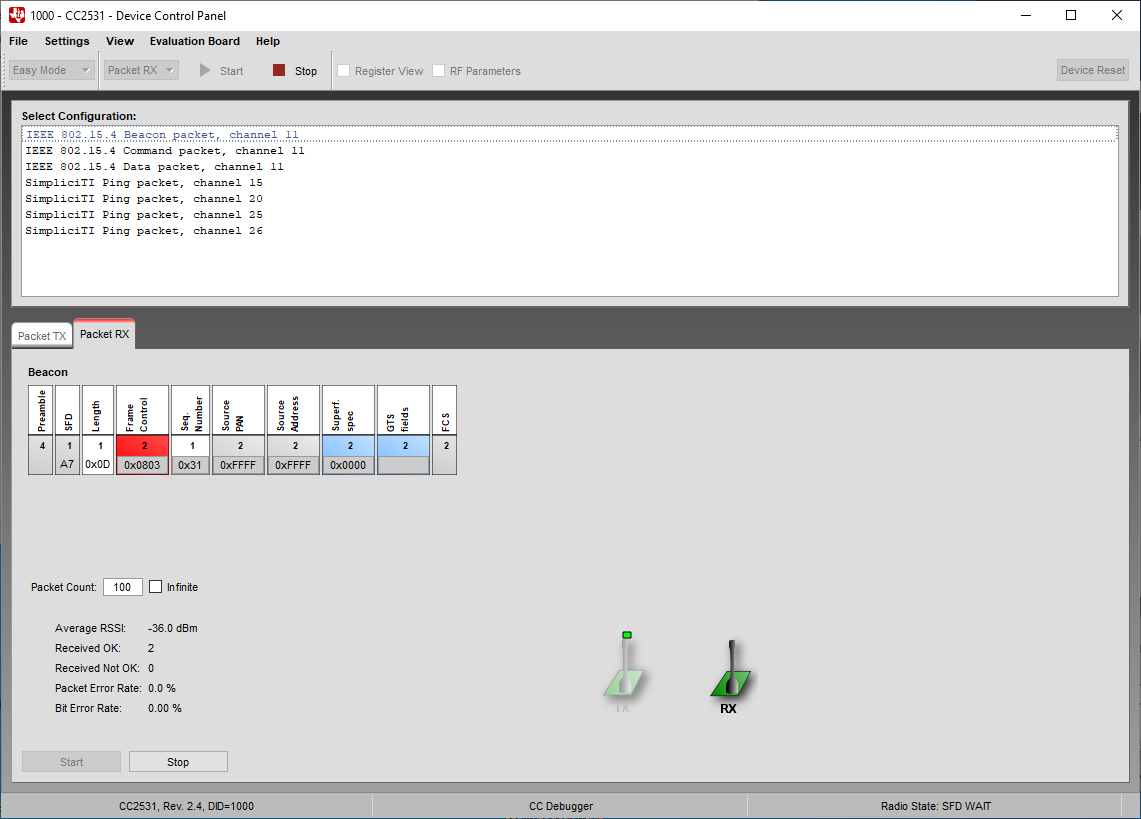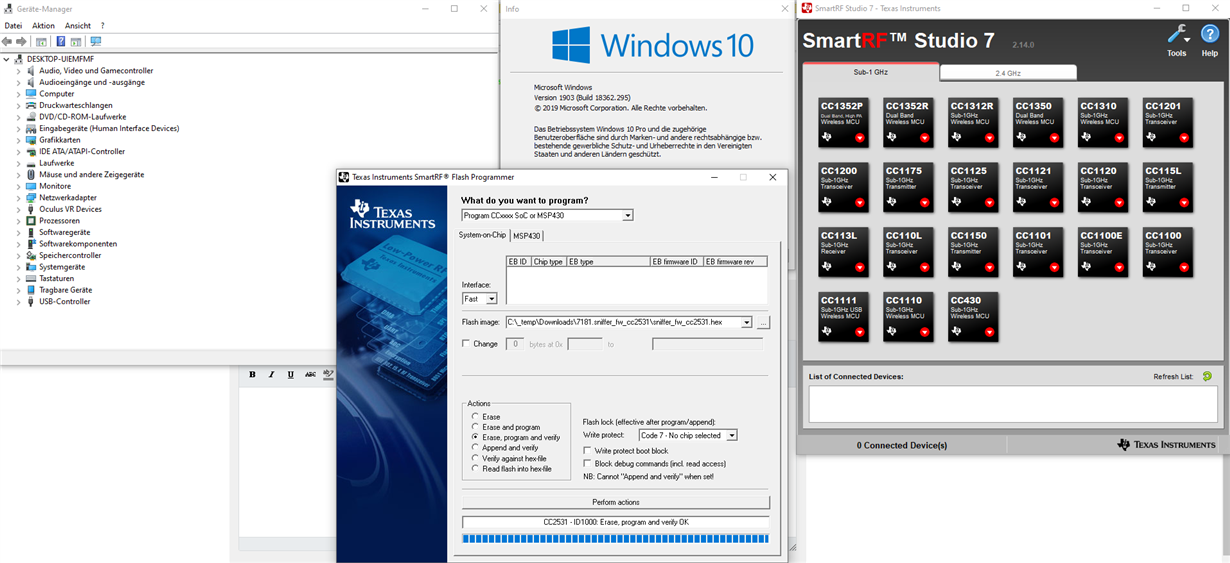Other Parts Discussed in Thread: CC2531, , CC2652R
Hi everybody,
I'm facing an issue discussed lots of times before here in the Forums.
In fact I've gone through all of the hints I already found - without any success.
For you to know what's the deal: I got a CC2531 USB Stick, the downloader cable as well as the CC Debugger.
Flashing works perfectly fine, the firmware is uploaded and verified properly. All LED's are green.
It even told me the EB firmware is out of date and it shall be updated - which I did (later on) - didn't change the behaviour
But after flashing things start to crumble down. The CC2531 USB Board is not recognized at all.
Tried it on 2 different Windows PCs, prepared with drivers and all that stuff - not even an unknown device in the device manager.
On Linux (Raspberry Pi), dmesg does not do a thing. lsusb neither
A funny fact which brings me to the thought it is not a defective hardware: When both, the CC Debugger and the CC2531 USB Stick are connected, the Device Control Panel of SmartRF Studio actually receives packages from a nearby Zigbee Device when discovering the network on button press
Firmwares I've tried:
(The Original of Packet sniffer) - sniffer_fw_cc2531.hex found at C:\Program Files (x86)\Texas Instruments\SmartRF Tools\Packet Sniffer\bin\general\firmware
(Zigbee2MQTT - Default) - CC2531_DEFAULT_20190608.zip found at https://github.com/Koenkk/Z-Stack-firmware/tree/master/coordinator/Z-Stack_Home_1.2/bin/default
(Zigbee2MQTT - Source Routing) - CC2531_SOURCE_ROUTING_20190619.zip found at https://github.com/Koenkk/Z-Stack-firmware/tree/master/coordinator/Z-Stack_Home_1.2/bin/source_routing
As it seems to be a common Problem with the downloader cable - I checked all the Pins for short circuits - didn't find any.
Is there any part of bootloader/firmware that could be flashed in addition, for the USB stick to be recognized as hardware without the CC Debugger attached?
Anything I haven't thought about? Anything I'm doing wrong?