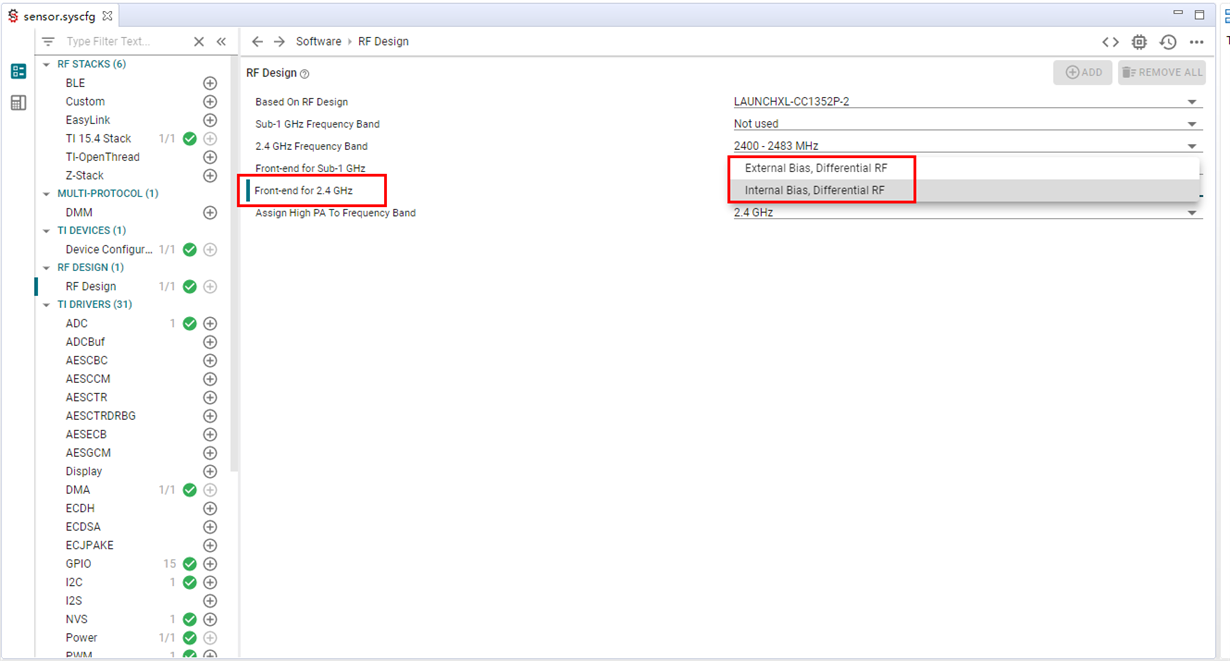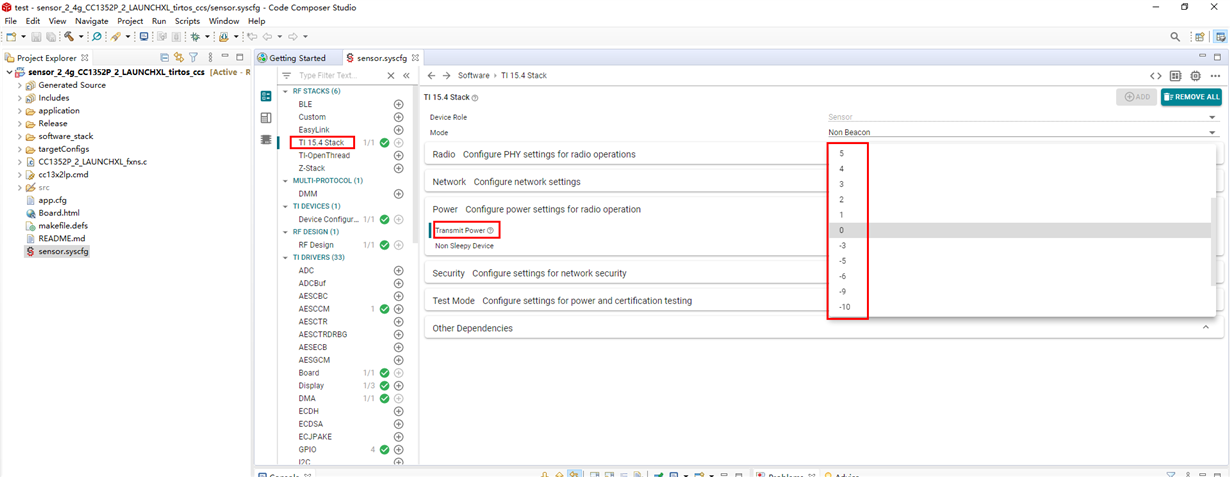Other Parts Discussed in Thread: CC1352P, SYSCONFIG
Tool/software: Code Composer Studio
Hi, my target uses CC2652P, SimpleLink cc13x2_cc26x2 SDKv4.20, my application is based on example CC1352P_2_LAUNCHXL ti54stack sensor_2_4g.
I have two questions about front-end RF design config in syscfg.
Question 1,
The front-end for 2.4GHz config has only differential RF mode and no single-ended mode as below
However, my target uses single-ended mode on RF_P and TX_20DBM_P. So how to choose single-ended mode please?
Question 2,
Also as the picture above, I can choose internal bias or external bias for 2.4G front end.
However, my target uses two different bias mode on two RF paths.
To be specific, internal bias mode on RF_P, external bias mode on TX_20DBM_P.
So, can I choose a bias mode for each of the two RF paths?