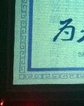May I know how to add a splash logo in u-boot on AM335x evm?
-
Ask a related question
What is a related question?A related question is a question created from another question. When the related question is created, it will be automatically linked to the original question.