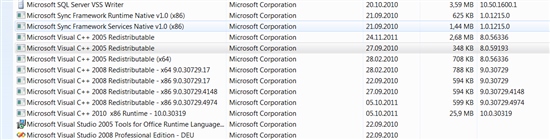Hi alls,
i installed a Plugin called Subclipse (tigris.org) after i installed it and restarted CCSv5 it wont work. Getting the following error message in the log file:
!MESSAGE Job found still running after platform shutdown. Jobs should be canceled by the plugin that scheduled them during shutdown: org.eclipse.ui.internal.AbstractWorkingSetManager$10
Any ideas how to uninstall the plugin or get CCS to work again?
cheers
S.Fischer