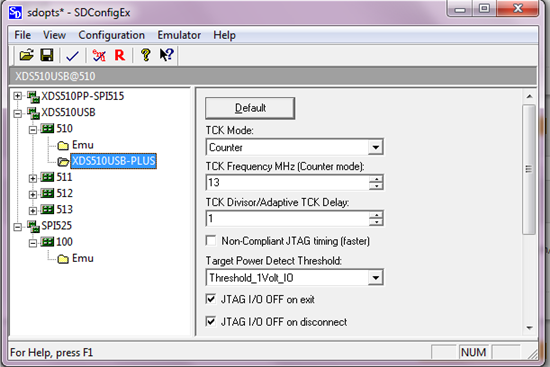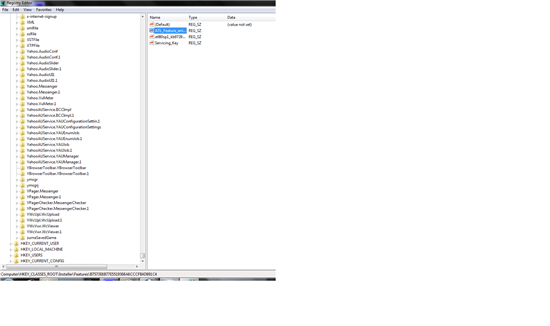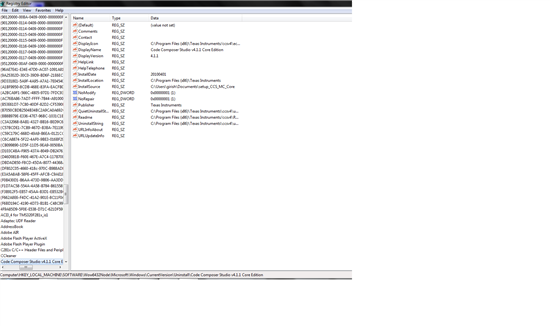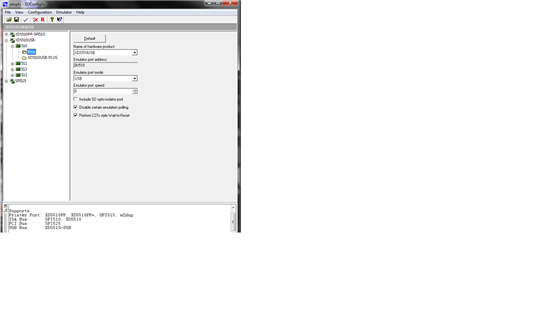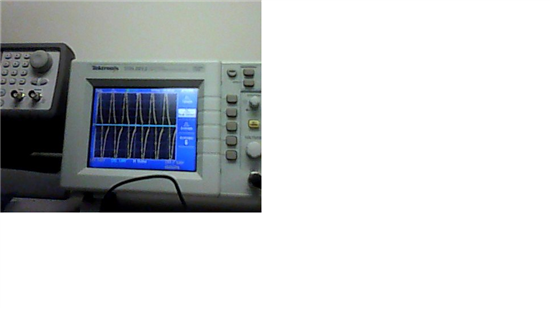I am presently using XDS510LC emulator, EVM with TMS320f2812 dsp & CCS Version: 4.1.0.02006 , it is a code limited free version which I downloaded from the TI account. I have been testing sample programs for a while and now suddenly I am not able to connect to the target. I can launch the TI debugger but not able to connect to the target I get following message.
Error connecting to the target:
Error 0x80000200/-1135
Fatal Error during: OCS,
Unrecoverable emulation error
and following message in console:
C28xx: Error connecting to the target: Error 0x80000200/-1135 Fatal Error during: OCS, Unrecoverable emulation error
I tried following things
1) Reset DSP
2) Reinstall CCS
3) looking at the reference in this discussion
http://e2e.ti.com/support/microcontrollers/tms320c2000_32-bit_real-time_mcus/f/171/t/21614.aspx
I did following thing
" use an emulator that supports wait-in-reset. I believe the emulator you are using has this. It uses the EMU0/EMU1 to hold the device at the reset vector until JTAG takes control. (in SDconfig, emulator folder, make sure to click on the "Perform C28x style wait-in-reset" box)"
Problem i faced in this step is my SdConfigEx v4 is not working. It is not showing any emulator configuration to select from. So I used SdConfig v3.3 C2000 which i got with my emulator. In Sdconfig v3.3 instead of "Perform C28x style wait-in-reset" box)" there is an option of "Perform C27x style wait-in-reset" box)" so I tried the above suggestion it but the problem persists.
for as second suggestion
"2) use the "check boot mode" option in the boot loader that emulates a "wait-in-reset". Basically this boot mode keeps the code from running into secure memory until you can connect JTAG."
I dont know what to do. where do i find a boot loader? and how to use check boot mode?
Bottom line is the problem is still persistant and I am stuck up without any solution. Any suggestion is welcome only thing is i request a comprehensive solution as I am a beginner in dsp programming.
Thanking you
Girish