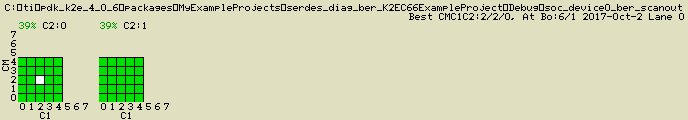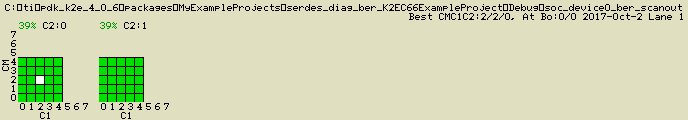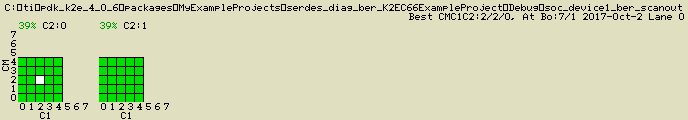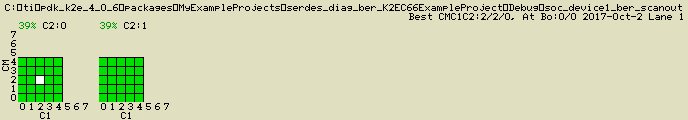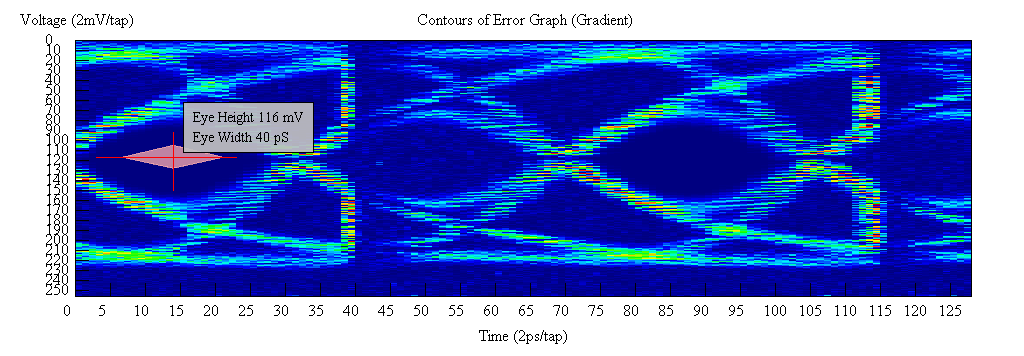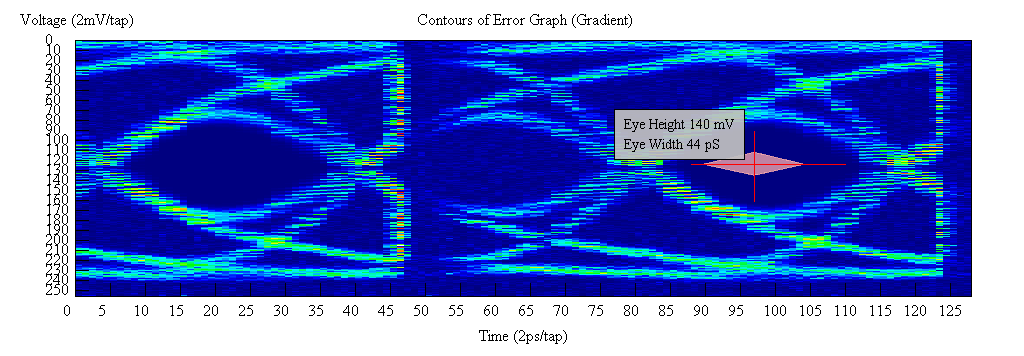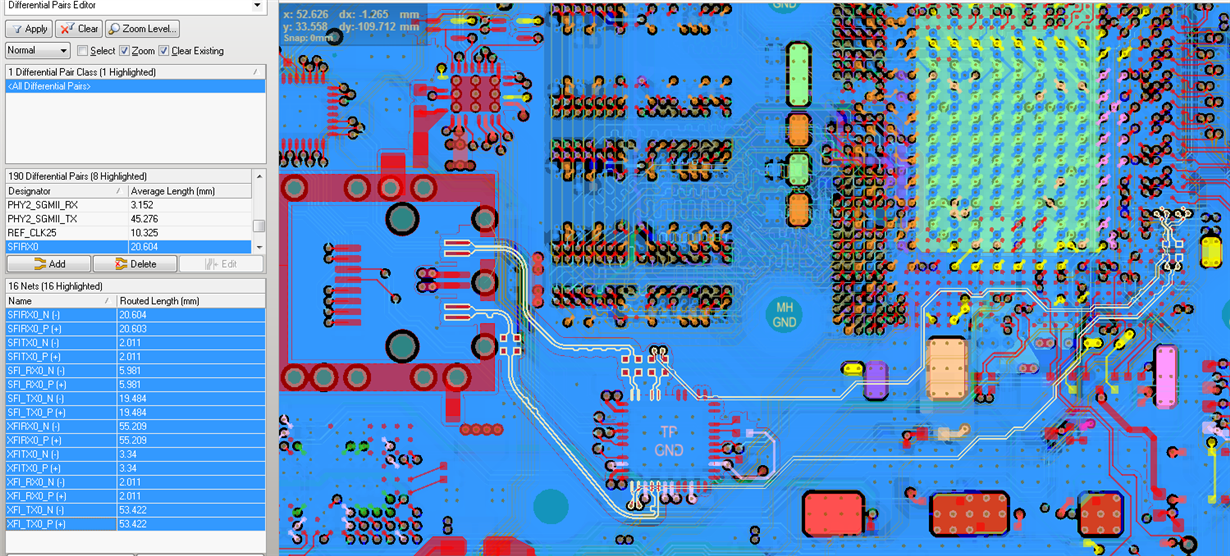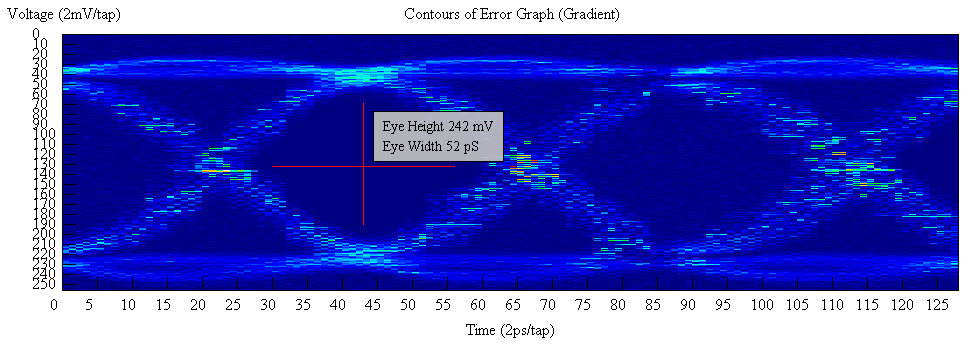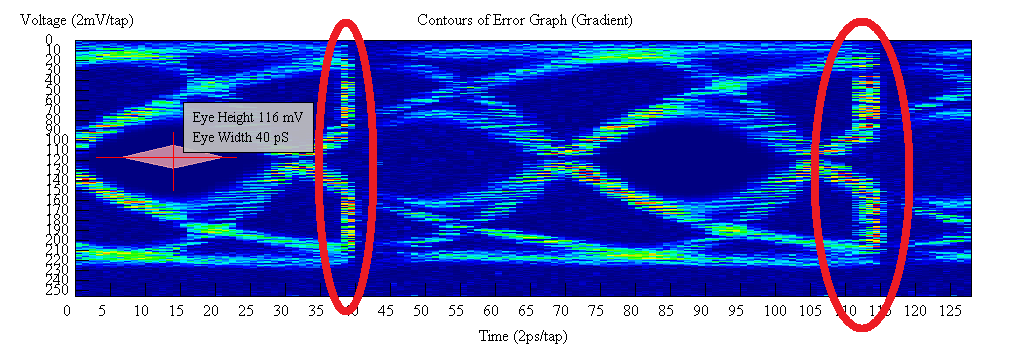Other Parts Discussed in Thread: DS100DF410,
Tool/software: Linux
Hi!
We use custom board with Keystone 2 66AK2E05 <--> DS100DF410 <--> SFP_Module_10Gb.
We are testing a 10GbE link on line 0 between two our boards. We use utilities iperf3 and netperf under Linux (last SDK). We can not get a speed higher than 1.7 Gbit / s. Processor utilization does not exceed 25%.
SFP modules and cable have been tested on another system. They are capable of running at 10 Gbit / s.
Here is a discussion about the settings of the retimer.
What is our problem?
Part of DST file:
xgbe_subsys: subsys@2f00000 {
//status = "disabled";
compatible = "syscon";
reg = <0x02f00000 0x100>;
};
xgbe_pcsr: pcsr@2f00600 {
//status = "disabled";
compatible = "syscon";
reg = <0x02f00600 0x100>;
};
xgbe_serdes: phy@231e000 {
#phy-cells = <0>;
compatible = "ti,keystone-serdes-xgbe";
reg = <0x0231e000 0x2000>;
//status = "disabled";
link-rate-kbps = <10312500>;
num-lanes = <2>;
syscon-peripheral = <&xgbe_subsys>;
syscon-link = <&xgbe_pcsr>;
#address-cells = <1>;
#size-cells = <0>;
xserdes_lane0: lane@0 {
#phy-cells = <0>;
reg = <0>;
status = "ok";
control-rate = <0>;
rx-start = <7 5>;
rx-force = <1 1>;
tx-coeff = <2 0 0 12 4>;
};
xserdes_lane1: lane@1 {
#phy-cells = <0>;
reg = <1>;
status = "disabled";
control-rate = <0>;
rx-start = <7 5>;
rx-force = <1 1>;
tx-coeff = <2 0 0 12 4>;
};
};
netcpx: netcp@2f00000 {
//status = "disabled";
compatible = "ti,netcp-1.0";
#address-cells = <1>;
#size-cells = <1>;
ranges;
clocks = <&clkxge>, <&chipclk12>;
clock-names = "xge_clk", "cpts";
dma-coherent;
ti,navigator-dmas = <&dma_xgbe 0>,
<&dma_xgbe 8>,
<&dma_xgbe 0>;
ti,navigator-dma-names = "xnetrx0", "xnetrx1", "xnettx";
netcp-devices {
#address-cells = <1>;
#size-cells = <1>;
ranges;
xgbe@2f00000 {
label = "netcp-xgbe";
compatible = "ti,netcp-xgbe";
syscon-subsys = <&xgbe_subsys>;
syscon-pcsr = <&xgbe_pcsr>;
reg = <0x02f00100 0x200>, <0x02f01000 0xb00>;
tx-queue = <692>;
tx-channel = "xnettx";
interfaces {
xgbe0: interface-0 {
phys = <&xserdes_lane0>;
slave-port = <0>;
link-interface = <11>;
};
/* xgbe1: interface-1 {
phys = <&xserdes_lane1>;
slave-port = <1>;
link-interface = <11>;
};*/
};
};
};
netcp-interfaces {
interface-0 {
rx-channel = "xnetrx0";
rx-pool = <2048 12>;
tx-pool = <1024 12>;
rx-queue-depth = <1024 1024 0 0>;
rx-buffer-size = <1536 4096 0 0>;
rx-queue = <532>;
tx-completion-queue = <534>;
efuse-mac = <0>;
// local-mac-address = [02 18 31 7e 3e 00];
netcp-xgbe = <&xgbe0>;
};
/* interface-1 {
rx-channel = "xnetrx1";
rx-pool = <2048 12>;
tx-pool = <1024 12>;
rx-queue-depth = <1024 1024 0 0>;
rx-buffer-size = <1536 4096 0 0>;
rx-queue = <533>;
tx-completion-queue = <535>;
efuse-mac = <0>;
// local-mac-address = [02 18 31 7e 3e 00];
netcp-xgbe = <&xgbe1>;
};*/
};
};