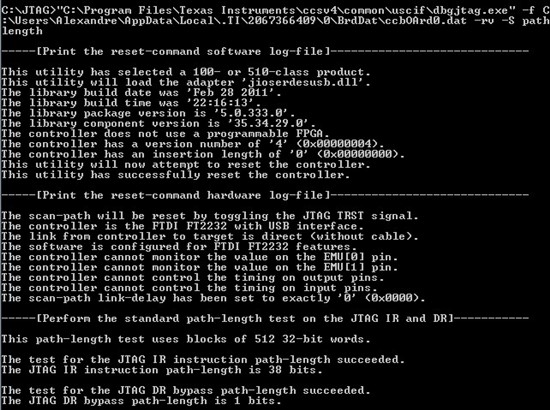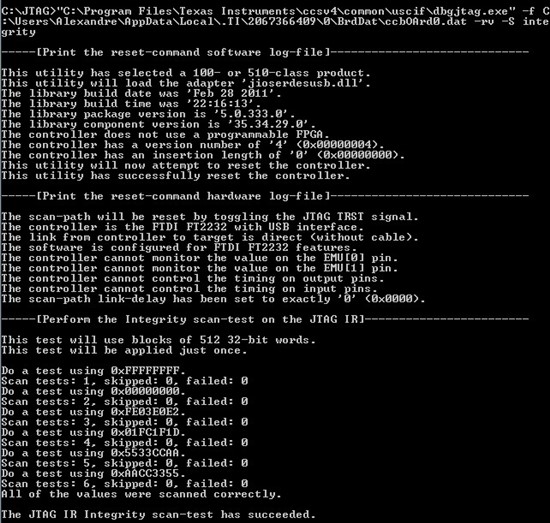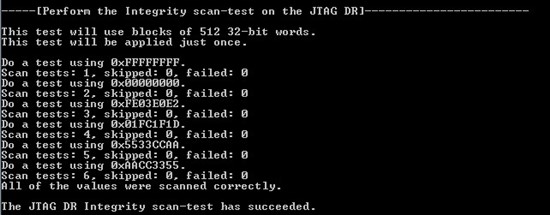Hi,
I've developed an audio processor using the TMS320c5505. Wich JTAG can I use to upload and debug the software? I left all JTAG pins the same way it was on the usbstick Kit (see schematic). Will the TMDSEMU100V2U-14T work for this? Can it be used with CCS V.4?
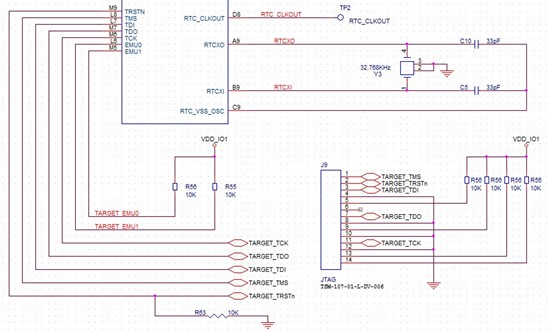
Regards,
Alex