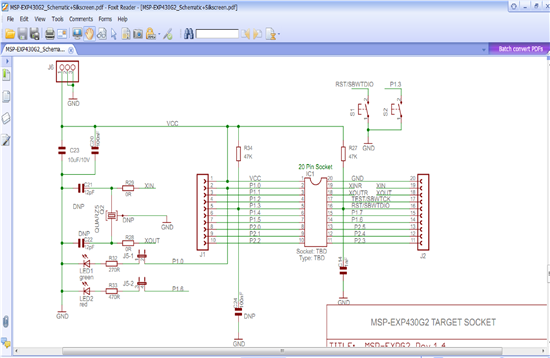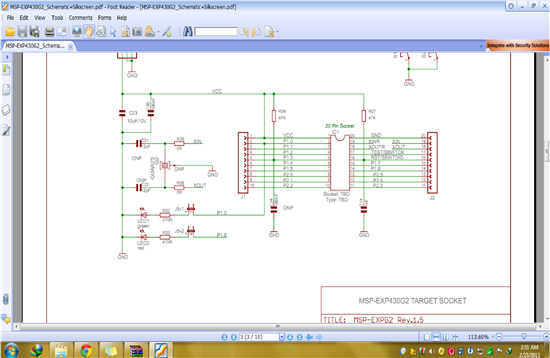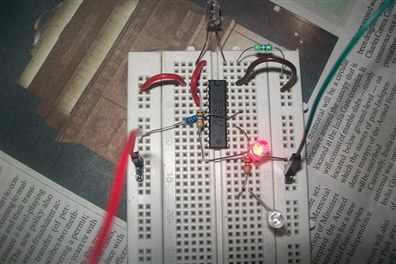I am using TI launchpad. In the hardware connection of this launchpad(which is shown in TI,s website) the pin no 5 is connected with Vcc using 47k resistor and to GND using 100nF capacitor. But when I am programming the micro controller msp430g2553, the program is running correctly but the voltage at pin 5 is almost 0V. But according to the hardware connection this voltage should have been Vcc. Why this problem is occurring? the link from where i took the reference of hardware connection of msp430g2553 in launchpad is http://www.ti.com/product/msp430g2553. this is the snapshot of hardware connection
regards
Akhilesh Sati