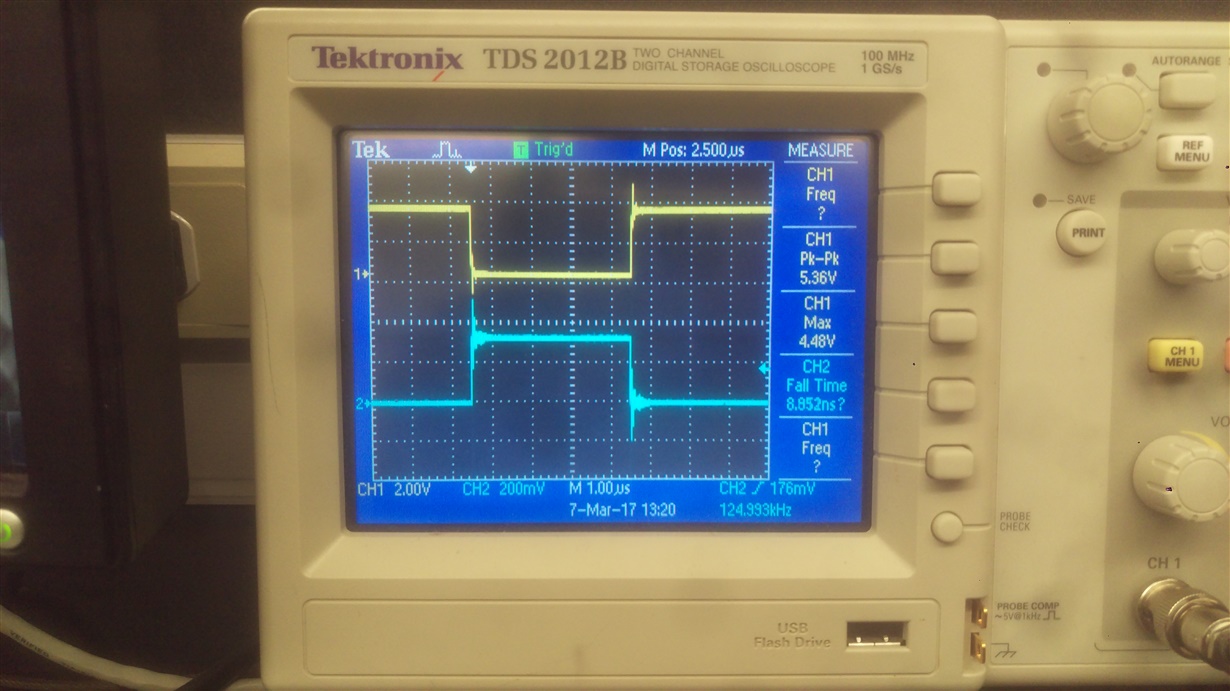Part Number: MSP432P401R
I am trying to understand the Binary Phase Shift Key source code that TI provides on their website. When debugging one microcontroller as the modulator and another as the demodulator as shown in the BPSK documentation, the data recieved on the demodulator side does not correspond with the modulated data on the modulator side. Has anyone else encountered any issues with the source code in this link : http://www.ti.com/lit/zip/slaa681. does not help with debugging any issues with the modulation or demodulation. Currently I am debugging both sides by printing values and statements to know where the code is at in the execution; however, this is not efficient when the data do not match and the demodulator is not actually demodulating.
The data that I am receiving on the demodulator is either in the 16000s or less than 1000, which does not match up with the modulated data. The modulated data decreases linearly from a very high value to 1 or 0.
Example modulated data:
Packet Length: 200
Mod: 1666
Mod: 833
Mod: 416
Mod: 208
Mod: 104
Mod: 52
Mod: 26
Mod: 13
Mod: 6
Mod: 3
Mod: 1
Mod: 0
Mod: 0
My question is how can I get the modulated data to match the receive data, and then get that data to be demodulated because it seems like the demodulator is continuously receiving data without actually demodulating. I am using the same source code that was provided from TI without much being changed.