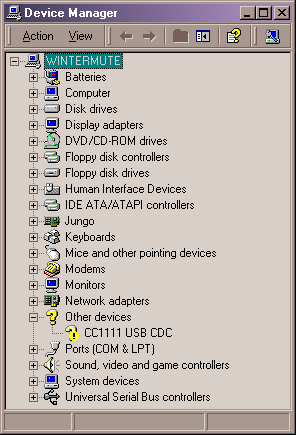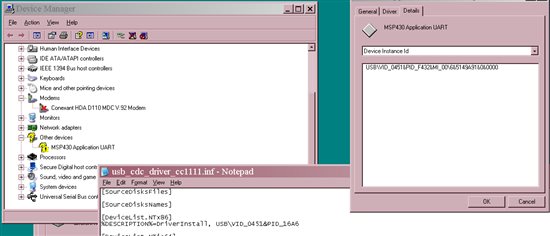I got my ez430-Chronos yesterday, and today I was going to play with it. Per the instructions, I ran Chronos-Setup from the DVD first, then inserted the RF access point in an USB port. After I did, my system asked if I wanted to go to Windows Update for new drivers (no), then installed the drivers it had (presumably) loaded as part of Chronos-Install.
When I insert the RF access point card, the LED lights up briefly as it gets power, then it turns right back off. If I run either of the TI Chronos apps, they complain that the USB dongle isn't inserted, and exit.
I'm guessing that it's an USB enumeration problem and that the wrong drivers are getting loaded.
Any idea what's going on and how to fix it?
Thanks!
Fredrik