Hi, colleagues!
Is it possible to use SmartRF Studio with MSP430-JTAG-TINY-V2?
I tried this. For the first time, when I connected a debugger (after all drivers installed) I received the following message:

And at this point I might make a mistake.
Instead of answer "Yes" (the left button means this word :-) ), I press "No" (right button).
After starting the Olimex MSP430 Programmer that program performed some upgrade procedure. And now the flash programmer (in SmartRF Programmer) gives the following information:
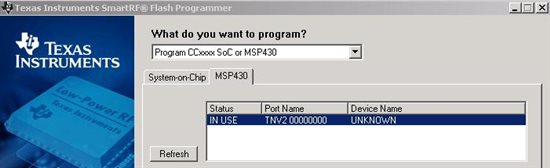
And now SmartRF Studio doesn't see any chip connected.
Did anybody use MSP430-JTAG-TINY-V2? If it so what should I do to make it possible?
Thanks!


