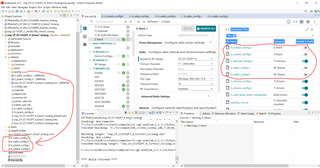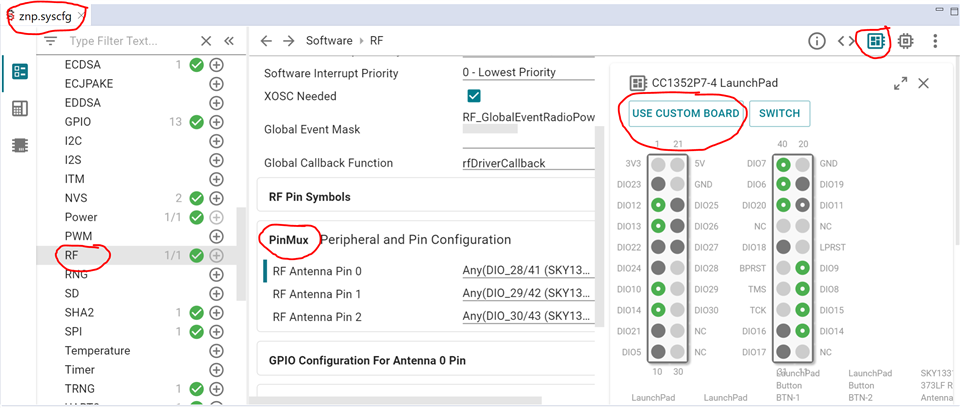Part Number: LAUNCHXL-CC1352P
Other Parts Discussed in Thread: CC2652P7, CC1352P, SYSCONFIG, CC1352P7
Hai,
I'm trying to Build Zigbee Network Processor (ZNP) Example for CC2652P7 chip.
I want to use 20 dBm output power.
Which Launchpad I need to select?
How to set Target?
any other configuration need to do?
Best Regards
Bose