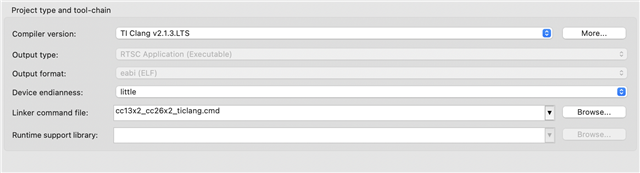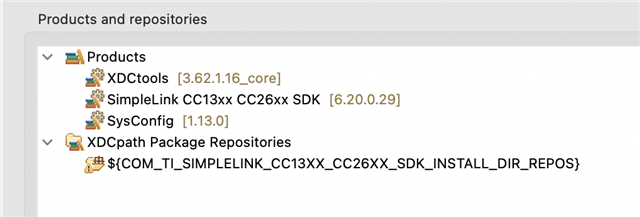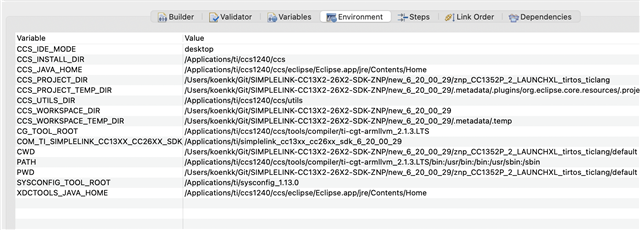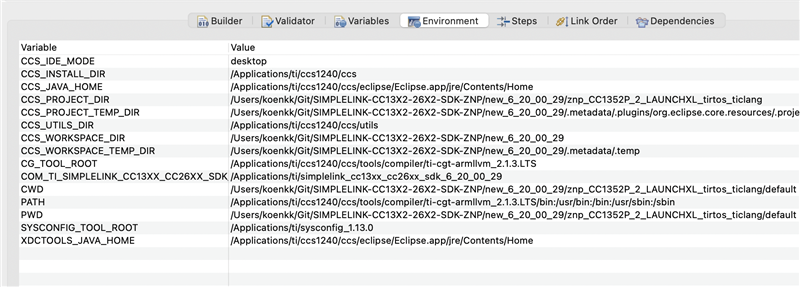Other Parts Discussed in Thread: Z-STACK, ARM-CGT, CC2652RB, SYSCONFIG, CC2652P, CC2652P7, CC1352P
With recent SDKs, many users a reporting stability issues (total crash, mac errors, nwk table full errors, devices dropping off). This seems to be caused from 6.20.00.29 and up since 6.10.01.01 works well for many users. To figure this out, I've compiled 2 firmwares where only the SDK version was different. See an overview of all the results in this spreadsheet.
I do not see any significant changes in the changelog of 6.20.00.29.
My question: what has been changed in 6.20.00.29 and up which could cause these issues?