Part Number: TMS320C6678
Hi,
How to create a EDMA PING-PONG test-code using the CSL ( Chip support Library ) package and test on C6678 EVM ?
This thread has been locked.
If you have a related question, please click the "Ask a related question" button in the top right corner. The newly created question will be automatically linked to this question.
Part Number: TMS320C6678
Hi,
How to create a EDMA PING-PONG test-code using the CSL ( Chip support Library ) package and test on C6678 EVM ?
=================================================================================================
How to create a EDMA PING-PONG test-code using the CSL ( Chip support Library ) package and test on C6678 EVM ?
=================================================================================================
Pre-requisite :
1. Download and install "PROCESSOR-SDK-RTOS-C667x 06_03_00_106"
from https://software-dl.ti.com/processor-sdk-rtos/esd/C667x/latest/index_FDS.html
( Please install the SDK in the recommended path: C:\ti\)
2. Download and install CCS 9.3 , https://www.ti.com/tool/download/CCSTUDIO/9.3.0.00012
( Please install in the recommended path: C:\ti\)
3. Rebuild the PDK and SDK which in turn will build all the necessary CSL library components etc. Follow the steps given below.
Step 1:
======
1. Create a new empty project in CCS selecting C6678 as a processor device.
2. Follow the steps given in the video.
Step 2:
======
1. Clear the content of main.c and copy the sample edma code.
2. Follow the steps given in the video.
Step 3:
======
1. In the project properties, include the necessary dependencies like CSL library, PDK path and the SOC name in the pre-defined symbols.
2. Follow the steps given in the video.
Step 4:
======
1. Link the linker command file
2. Build and run
3. Follow the steps given in the video.
Connection details:
===============

Step 5:
======
1. Run the test on C6678 board and visualize the output, compare them with the CCS console messages given below.
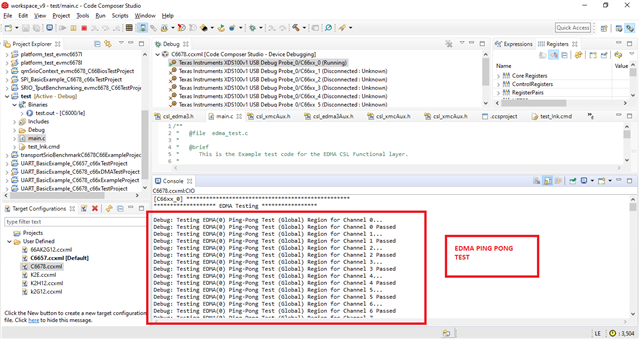
----
The same procedure is applicable for c6657 too. Make sure, the libraries added belongs to the CSL package of C6657.
Regards
Shankari G