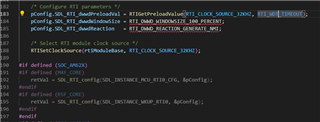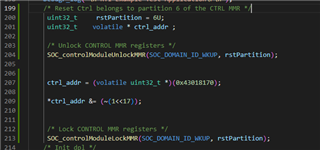Introduction:
The primary application of a watchdog timer is as a system monitor to detect and reset an "out of control" SOC.
When program execution goes wrong or software or devices are not functioning properly, the watchdog timer will help keep the SOC in a known state.