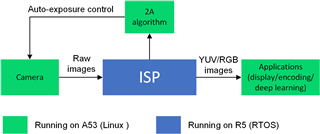I want to develop camera applications on AM62A. My camera is a raw camera. How can I use the ISP on AM62A for my application?
-
Ask a related question
What is a related question?A related question is a question created from another question. When the related question is created, it will be automatically linked to the original question.