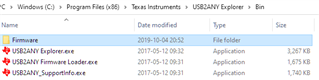Other Parts Discussed in Thread: LMX2592EVM,
I am unable to update the firmware on my USB2ANY when interfacing with an LMX2592EVM. I have followed the instructions provided in the forum below and I am still not able to open TICS without crashing or connect to the USB2ANY that came in the box. The post below claims the USB2ANY is broken and that it must be replaced.
e2e.ti.com/.../usb2any-firmware-update-fails---how-to-fix-it