Other Parts Discussed in Thread: INA237
Hello,
We have some questions about calculations and alert
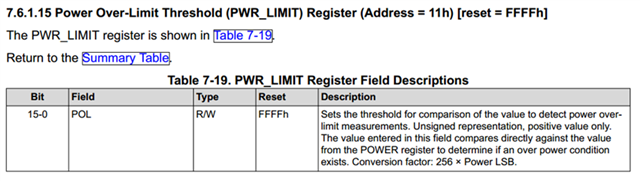
[Design parameters example]
Bus supply rail 48V
Maximum Expected Current 10A
Power over limit 480W
Q1. If we want to put 480W to PWR_LIMIT register, please check below calculations are right.
Max_Current = 10A
Current_LSB = Max_Current / 2^15 = 10 / 2^15 = 0.0003051758
Power_LSB = Current_LSB*0.2 = 0.0003051758 * 0.2 = 6.10352e-5
Power Over Limit register LSB = 256 * PowerLSB = 0.015625
So, to have a limit of 480W, set the register to 480 / 0.015625 = 30720 ( = 0x7800)
_
________________________________________________________________________________________________
Q2. Circuit will be disabled when an Alert occurs from INA237, since alert pin is designed as one of the circuit switches.
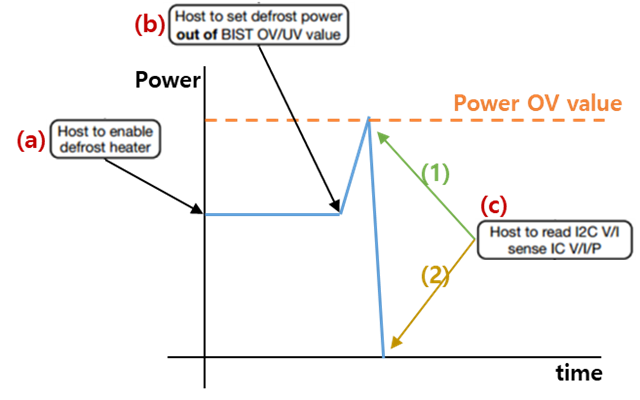
So, Voltage / Current / Power value will be zero after INA237 make Alert.
We wonder is there any feature that we can read (1)right-before-alert-V/I/P-value after alert occurred. - not (2)value
i.e. Can INA237 store or hold the V/I/P value if alert condition is meet?
Thank you,
Lee

