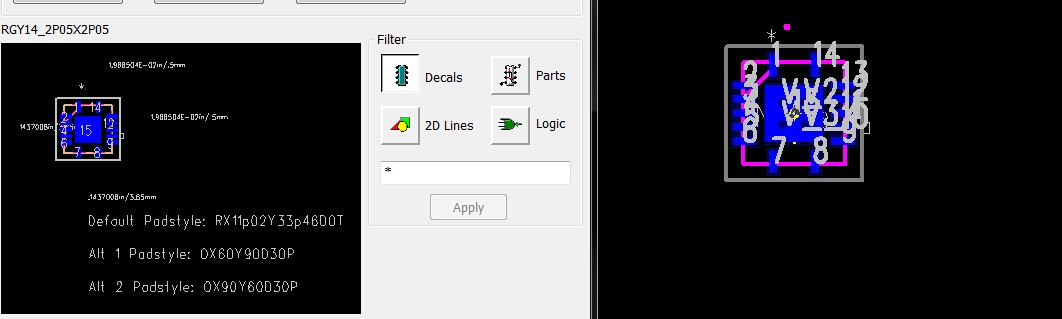Hello,
I downloaded opa4330 symbol from TI CAD/CAE symbol library. However, once I exported its decal from UltraLibrarian, and loaded it into PADS layout, as you could see in the image, when viewed from the small library decal window, there are lots of background texts
However, once I opened the decal in PADS layout, these texts cannot be viewed or deleted, which is frustrating.
Could anyone guide me how to delete those texts in PADS layout?
Thanks in advance! Much appreciated!
Best,
Xiaoxiao