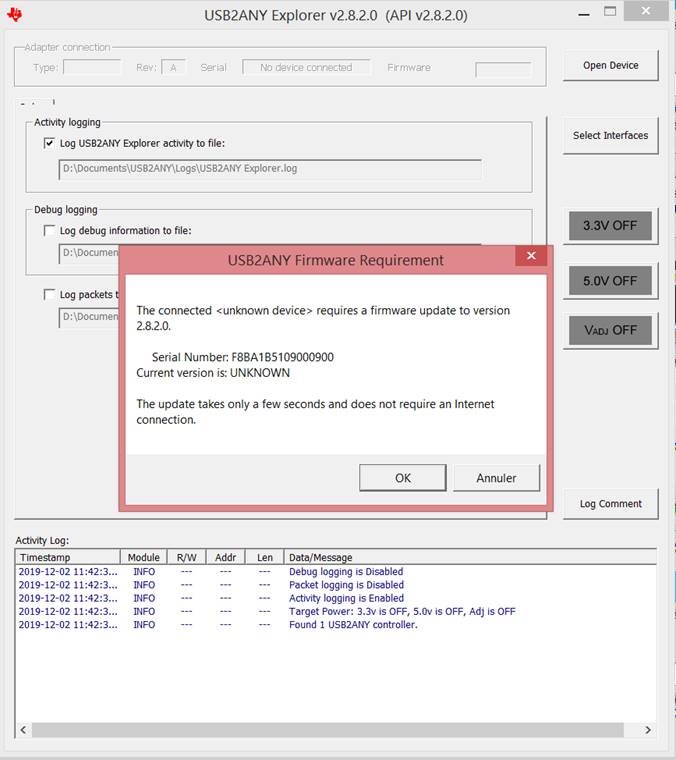Team,
Customer is trying to make the firmware SW update (see pictures 1/2/3 below):
- Win 8.1 PC (not sure if it is 32bit or 64bit)
- run installer as ADMIN
At some point the USB2ANY need to be disconnected/reconnnected and BSL button pressed.
Doing this does not seem to update the firmware.
How can it be fixed?
Do we have a video or guide showing the exact sequence?
3)BSL button:
BSL button is pressed (they even tried to remove the case just to be sure the button was properly pressed):
Thanks in advance!
A.