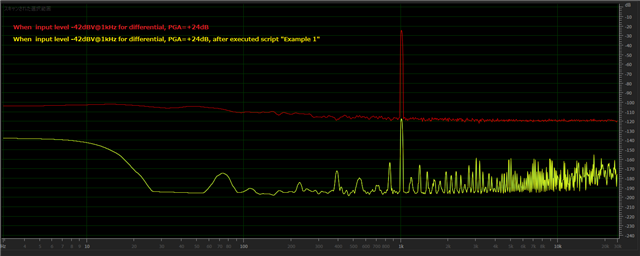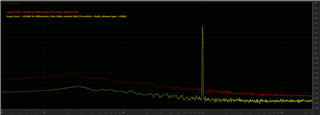Other Parts Discussed in Thread: PUREPATHCONSOLE
This is a question about how to use the ADC5140EVM-PDK evaluation board.
I use PurePathConsole to connect the EVM and the PC, and record the audio input to the EVM on the PC.
I changed the Channel Gain (PGA) on PurePathConsole and confirmed that it was reflected in the recorded data, but the characteristics did not change whether AGC was enabled or disabled. (Input level is -42dBV to -16dBV for differential input. PGA setting is 24dB, AGC setting is default value Tagget level=-34dB, Max gain allowed=24dB)
When AGC operates, the expected value is that the output level will be constant in a certain input section, but it will behave as if AGC is not applied.
Also, in the register tool, Set Bit0 of CH1_CFG0 Register (page = 0x00, address = 0x3C) to 1, I set Bit3 of DSP_CFG1 Register (page = 0x00, address = 0x6C) to 1, but AGC did not work. Are there any other registers that should be changed?