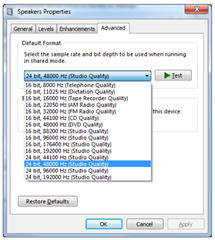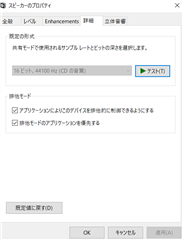Other Parts Discussed in Thread: TLV320DAC3203
Hello,
Our customer is running TLV320DAC3203EVM-K.
It works fine with Fs 44.1KHz USB audio source, but if change FW setting for Fs 48KHz as following the procedure on GUI then PC did not recognize USB audio anymore and show up error message “This item was encoded in a format that's not supported. 0xc00d5212”.
How can we confirm TLV320DAC3203 and TUSB1020 FW is correctly update for Fs 48KHz?
Is there any special requirement for Media Player on PC side?
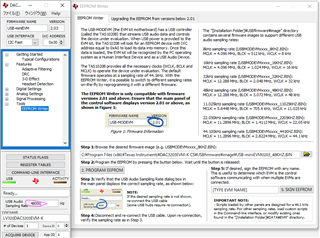
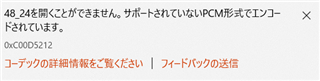
Regards,
Mochizuki