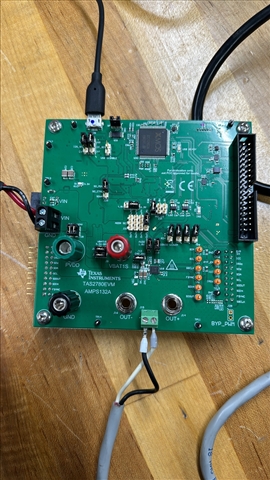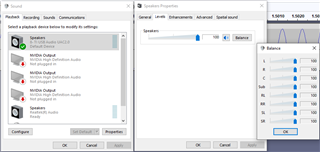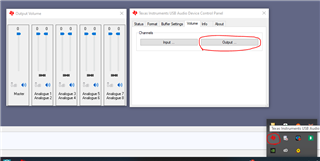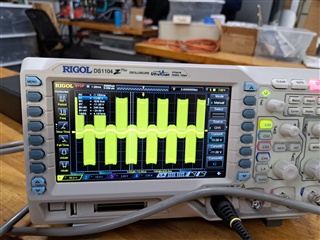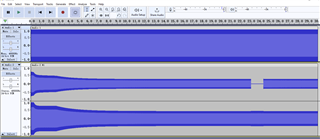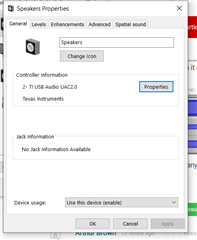Other Parts Discussed in Thread: TAS2780, PUREPATHCONSOLE
Hello TI Audio Team,
I've been evaluating the TAS2780EVM with a 4Ohm speaker capable of 35W. I have the TAS2780EVM connected to a 23V programmable power supply with a current limit set to 2.4A. During all testing I've never seen the power supply draw above 50mA (1.2W). Per the datasheet and evm user guide I was assuming that I should see close to 1A (~24W). I've tried different configuration settings in PurePath Console3's device control such as:
- Turning off the limiter
- Configuring the limiter to a min attenuation and setting thresholds as high as possible for the threshold and inflection point
- Confirmed that Volume control and amplifier level are set to max (0.0dB and 21dBV)
- Under miscellaneous set PVDD to 23V the same voltage as what I supply with the PSU
- I've also swapped between basic and advance views to see if it makes a difference.
- Verified that my computer's audio level is also set to max output
After making these changes I haven't seen a noticeable difference in output wattage. Are there other settings I need to configure either on the EVM board or through PurePath to test the upper performance of the audio amp?
Part of my evaluation is to also compare the relative volume that the TAS2780EVM can drive speakers versus the legacy product. The legacy product uses a TDA2616 audio amp and is getting about 3dB-6dB more volume than the TAS2780. I believe this is due to my configuration because the TAS2780 datasheet would indicate that it can provide similar power compared to TDA2616.
Please let me know if you have any insights on the power draw and if there are settings I should change for max power and max volume.
Thank you,
Kessler