- Ask a related questionWhat is a related question?A related question is a question created from another question. When the related question is created, it will be automatically linked to the original question.
This thread has been locked.
If you have a related question, please click the "Ask a related question" button in the top right corner. The newly created question will be automatically linked to this question.
I'm trying to setup the TAS2110EVM to play audio from USB source on PC. Basically just testing out the EVM. I followed the User Guide and setup the EVM per pdf. I then use PPC3 to connect and power up the device with default settings. There is no audio being output, sometime a high pitch tone on power cycle when I try again. The IRQ shows PLL Lock and Device Power Up fault:
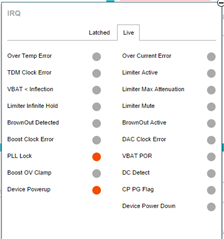
What could be happening and what can I try to solve this so I can evaluate with different sources.
Hi Du,
The PLL Lock interrupt only means that PLL is able to lock with the input clocks, that should be OK.
Best regards,
-Ivan Salazar
Applications Engineer
EVM Jumpers:
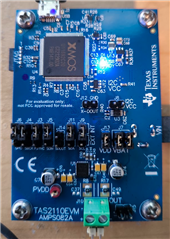
VIN = 5.0V, current reading is 123mA.
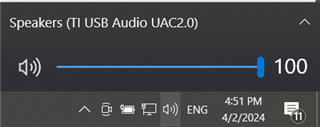
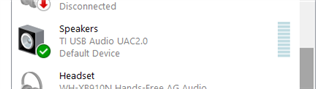
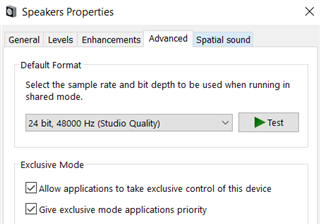
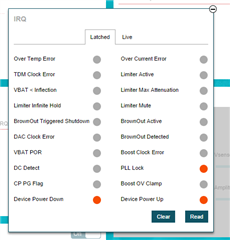
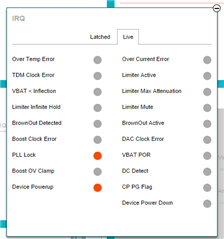

Default settings on PPC3, I also did factory reset to test and came back with same results - no audio.
To make sure drivers were fine, I attached my TAS2560 EVM and retested. I was able to get audio output on the TAS2560 EVM.
Hi Du,
What you shared seems OK. TAS2560EVM has a different controller and different driver, that may be why that works but TAS2110EVM does not.
Best regards,
-Ivan Salazar
Applications Engineer
6521.TexasInstruments_USBAudio_v4.13.0_2017-08-21_setup (1).zip
Hi Ivan,
Thank you for the suggestions!
Updating the drivers solved the issue. (I was/am testing on Windows 10).
Best regards,
Du