- Ask a related questionWhat is a related question?A related question is a question created from another question. When the related question is created, it will be automatically linked to the original question.
This thread has been locked.
If you have a related question, please click the "Ask a related question" button in the top right corner. The newly created question will be automatically linked to this question.
Tool/software:
The tunning steps are,
1. Select the TAS2563QFN EVM, and PDM mode
2. configure the outmux setting as,
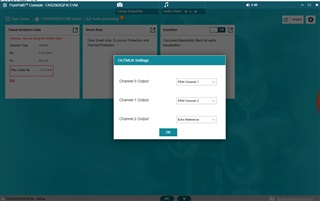
3. Save the tunning snapshot,

4. Go to end system integration
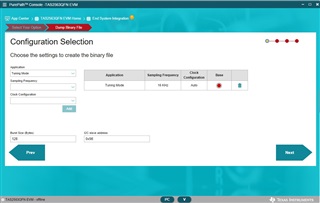
5. Select the saved snapshot
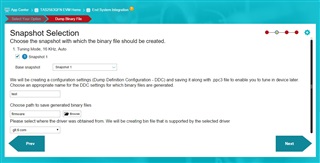
Check the generated file test.json, the 0x34, 0x38, 0x3C are configured to select PDM1 PDM1 and echo as channel0, channel1 channel2 in the I2S/TDM commnuication.
6. Copy the test.bin to the kernel and change the name to tas2563-1amp-dsp.bin according to the driver code.
7. Build the kernel and download to the deivce.
8. Record the MIC audio, copy the recorded file to computer, and analyze the recorded file.
The left channel is correct data but the sample rate is not 16kbps but 48kbps, the right channel is all 0x00.
Click here to play this audio clip
9. Change the outmux, and delete the saved snapshot1, save the snapshot again.
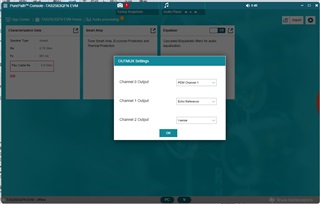
And generate the firmware named test1 again by the same above step.
Compare test1.json and test.json, there are register setting difference in progams node, no difference in configurations node.
My questions
- Are the steped correct
- How to configure the sample rate to 16kbps;
- why the right channel which configured as PDM2 has no audio data but zeros.
Hi,
Can you please also share the PPC3 file so I can review?
I'll get back to you with further details about 16ksps configuration tomorrow.
Best regards,
-Ivan Salazar
Applications Engineer