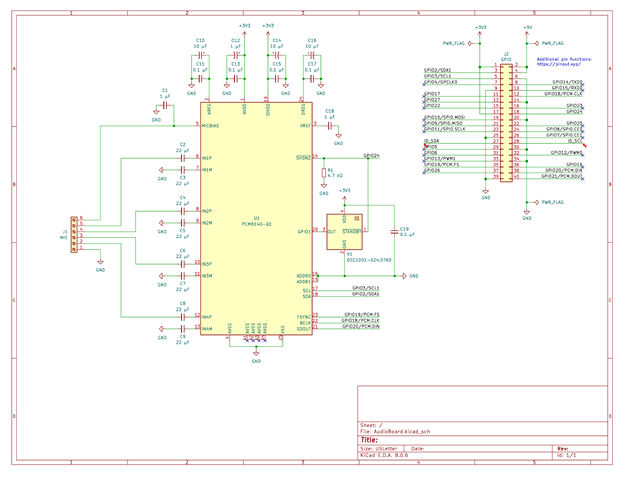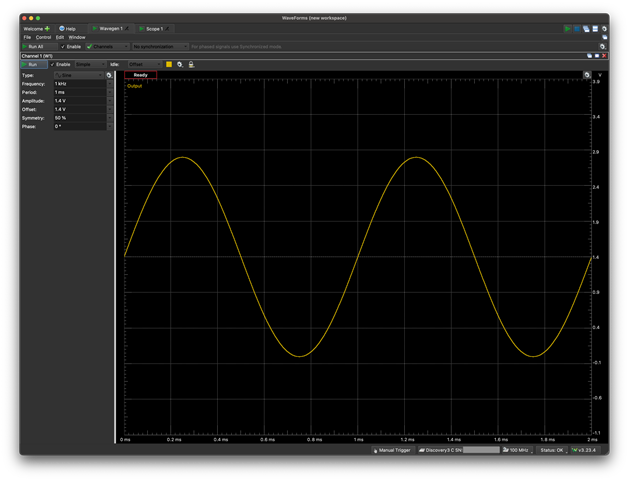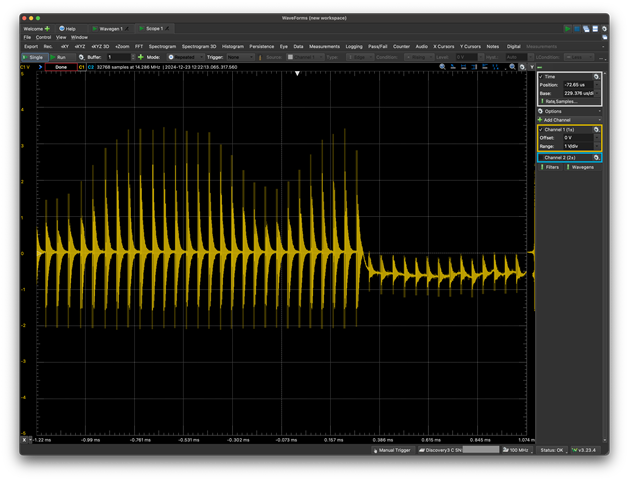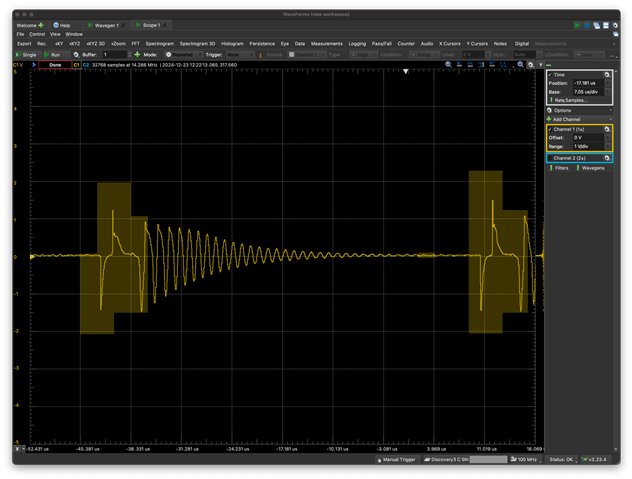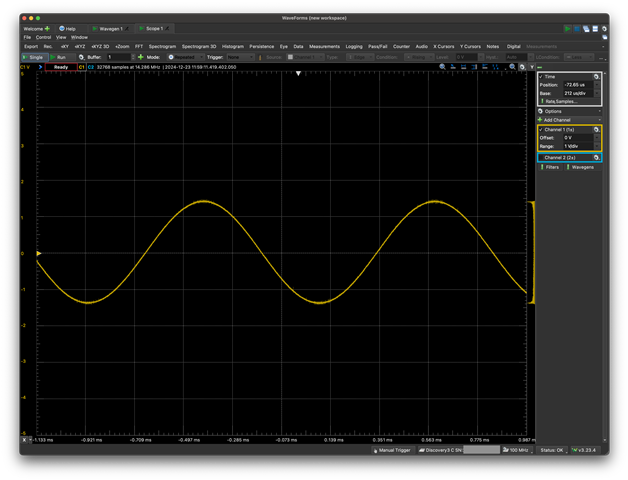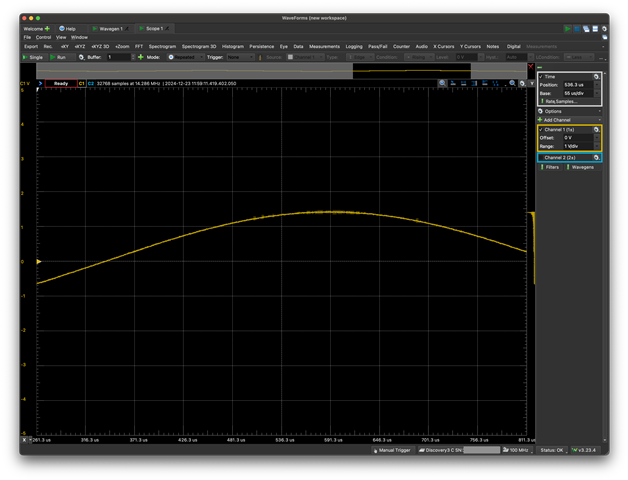Other Parts Discussed in Thread: TLV320ADC6140
Tool/software:
I am at the point where I've moved the design mentioned in my previous post (which should be linked to this thread) from a breadboard to a perma proto board. And I've actually built 3 copies. All 3 copies are functional. But I am getting some audible noise in my recordings for which I'm trying to diagnose the cause. I would upload a 10 second sample of audio, but that doesn't appear to be possible on the forum here. The noise is a cyclical "whirring" sound that appears to increase with higher gain settings for the codec's PGA. If there is a way to provide an audio sample let me know...
What occurred to me, however, and the question for which I'm specifically looking to find an answer, is that in order to facilitate hand-soldered construction of my prototypes, I am utilizing a QFN-24 to DIP-28 adapter from Proto Advantage. Specifically one of these:
https://www.proto-advantage.com/store/product_info.php?products_id=3100014
What I realized is that the PCB to which they have mounted the PCM6140-Q1 parts, however, does not have pads at the A1, A2, A3, and A4 pin positions on the PCM6140-Q1. Consequently instead of being connected to ground, these pins are simply floating. How much of a potential contributor is this to noise levels? Is it a possible cause of the noise I am hearing?
I know TI also has the non-automotive TLV320ADC6140 part which does not have these additional ground pins. I'm debating whether I should consider ordering some of these mounted on the same adapter from Proto Advantage to determine if the lack of grounding on the A1-A4 pins could be the cause of some of the noise. Does this seem like a worthwhile endeavor?
Thank you in advance for any advice you can provide on this somewhat nebulous issue.
-- William