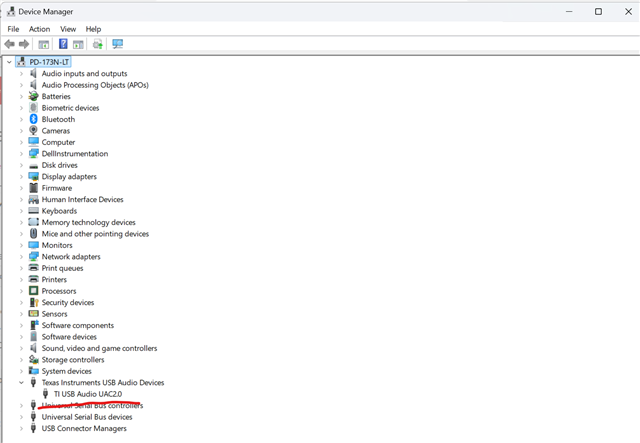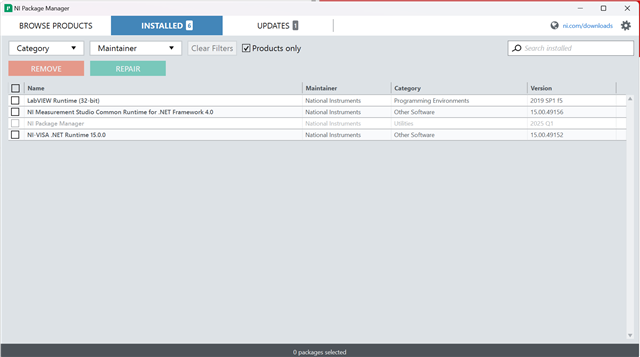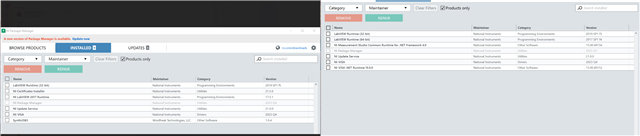Tool/software:
Hello,
I have followed the procedure in SLAU855A to install the AIC310x GUI on my Windows 11 laptop. When I connect a USB cable to the AC-MODEVM carrying the AIC3104 EVM, I see the USB ready (D1) and power (D3) LEDs illuminate. Despite this, when I launch the GUI I get an error message telling me to connect a USB device.
I see a "TI USB Audio" device appear in Windows device manager. I also see that NI Labview software seems to have successfully been installed.
I've attempted removing and re-installing the TI and NI software several times now, without successfully connecting to the UI. I have tested out a second AC-MODEVM and AIC3104 EVM and observe no differences.
A coworker of mine has this setup working on Windows 10, are there known issues with the GUI on Windows 11?
Any assistance would be appreciated. Pictures of jumpers, device manager, and NI package manager attached.
Thanks,
Andrew