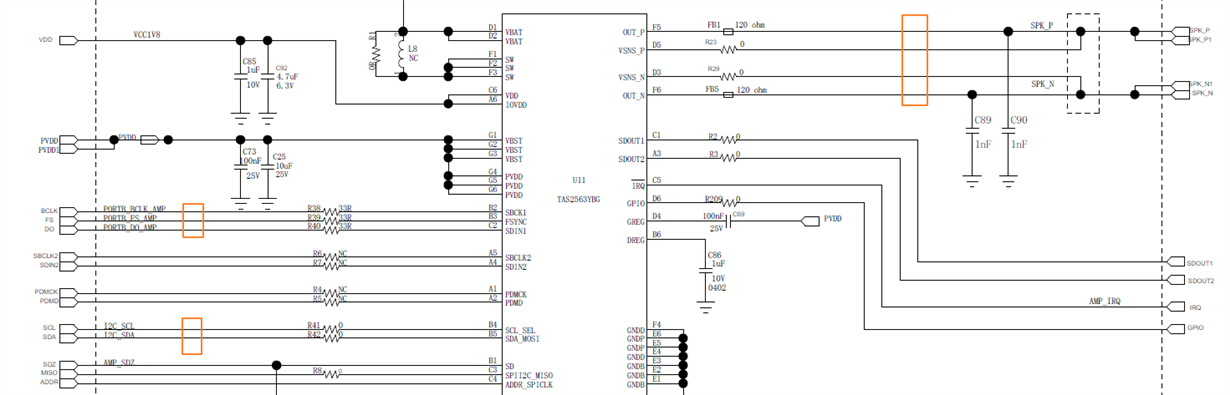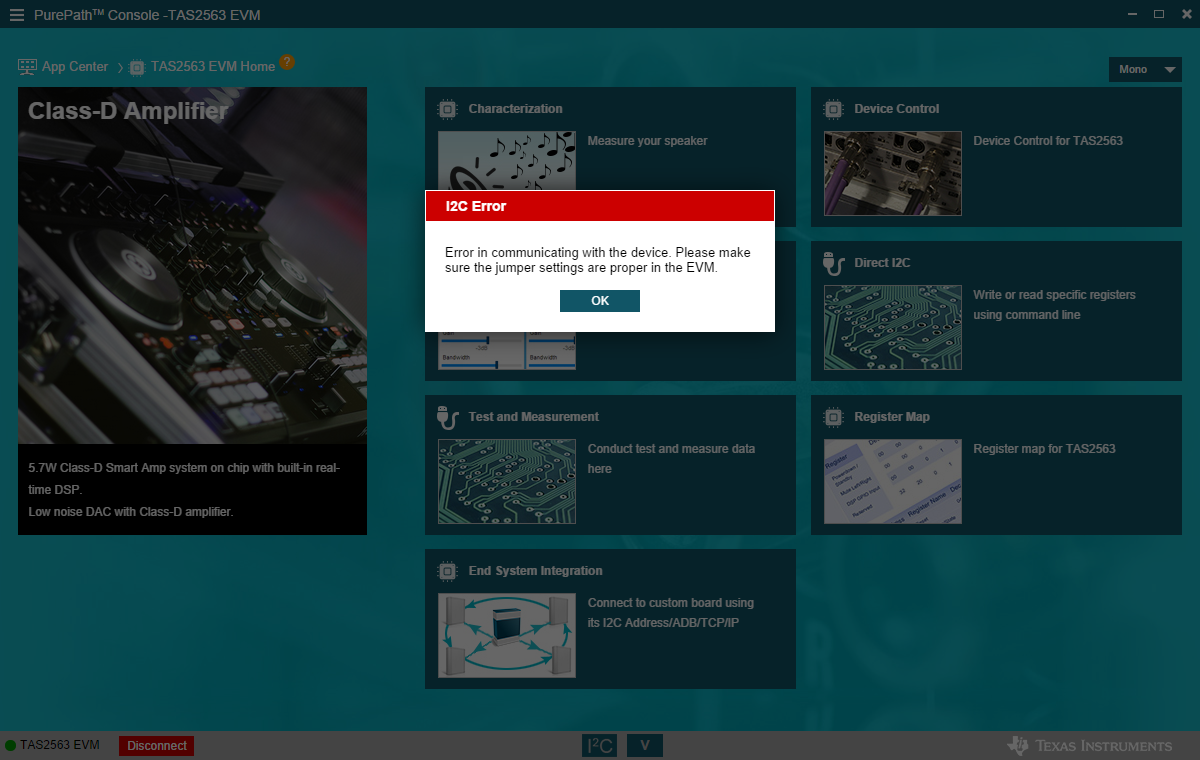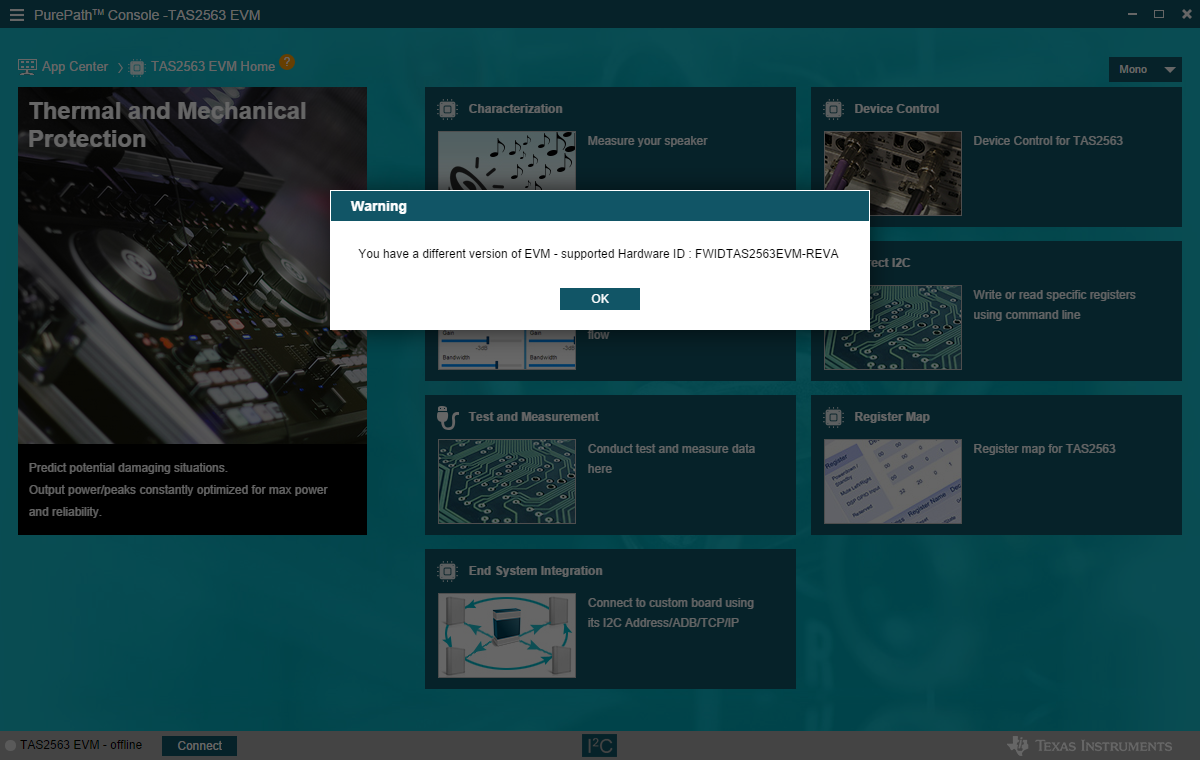Other Parts Discussed in Thread: TAS2563, PPC3-EVM-MB,
Ti,
I design the I2S path that used TAS2563 chipset, and want to quickly write init code about register settings(with their sequence) to codec to driver speaker. the host master control that below:
master side I2S setting:
sync clock: 48KHz
bit clock : 64*48=3.072MHz
main clock 256*48=12.288MHz
one sampe bit: 16bit
I hope TI provide the initialized codes and let my audio path have spoeaker out, then I will try more, Thanks