Hi,
Im using the TLV320AIC3254EVM-K to develop with GDE tool & AIC3254 a solution to filter my voice in the case of robust noise.
But the AIC3254 does not works with my card, I have a "blank" screen (as shown on the photograph) so I can't chose parameters for my microphone. B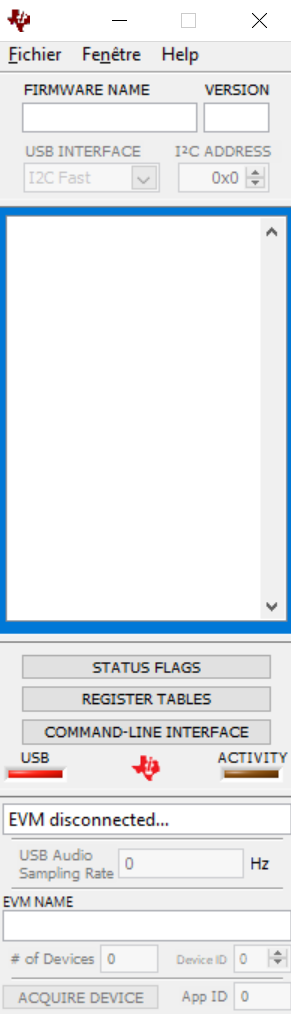 ut when i plug my development card, it is recognised by the AIC3254 system and the led becomes green.
ut when i plug my development card, it is recognised by the AIC3254 system and the led becomes green.
The output to hear signal works but not the input. I tried to re-install everything by following the notice and to change the place of my jumper following the notice too, but nothing works.
Please accept my sincere thanks for you attention to my request, as well as my best regards.
Matthieu

