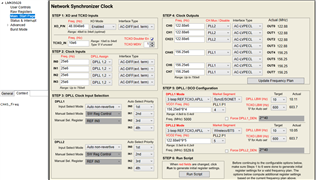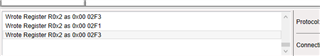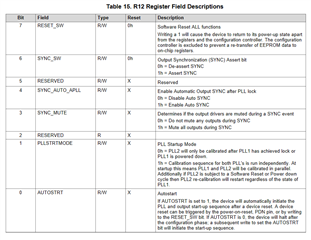Hi team,
Customer plans to use LMK05028 as Hard pin mode by pulling high at HW_SW_CTRL pin.
1. After start-up, does customer need to write all register map generated by TICS Pro, right?
2. To change the output frequency, what is the recommended procedure?
3. When changing the output frequency, is it okay that change only the corresponding registers? Or all register map should be overwrote?
Best regards,
Hideki