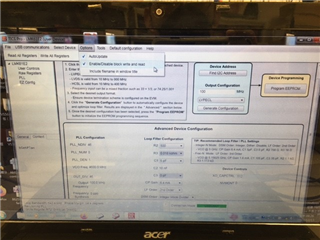Other Parts Discussed in Thread: LMK61E0M, LMK61E2
Hello,
One customer gave me the feedback that when he used LMK61xx Oscillator Programming Tool, if he click "EZ configuration "to generate configuration automatically, he found that if use 100MHz or 50MHz or 10MHz, it didn't have waveform output.
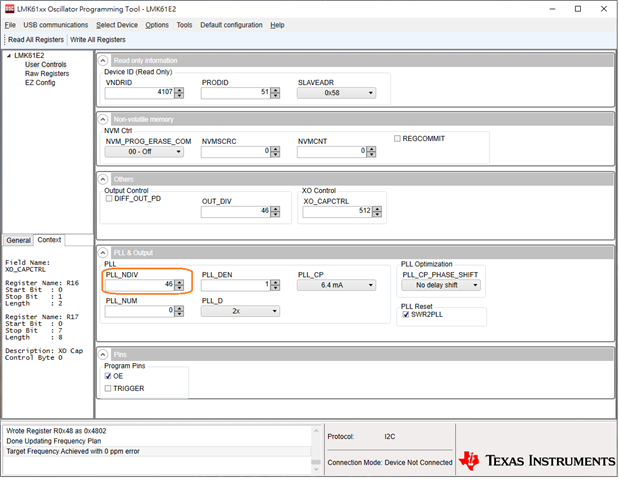
If he used the manual mode, to change R23 (OUT_DIV) or R26(PLL_NDIV) value under RAW data, it could output normally.
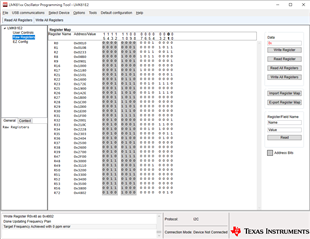
In addition, he tried other frequency output, it could output normally, only 10/20/50/100MHz couldn't output.
So he wonder if the Programming Tool has some disadvantage about 10/20/50/100MHz output , and he hopes that he could use "EZ configuration" to generate configuration automatically instead of manual mode to change registers .
Best regards
Kailyn