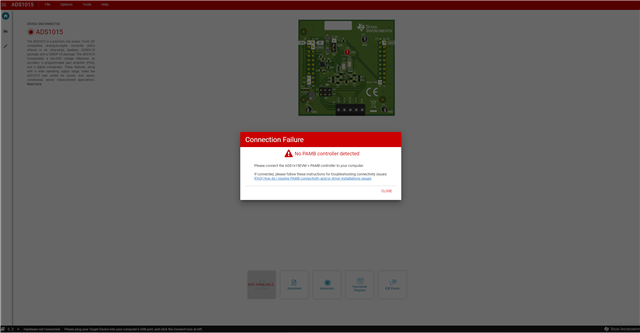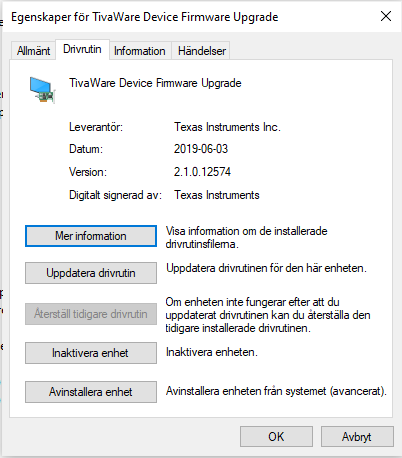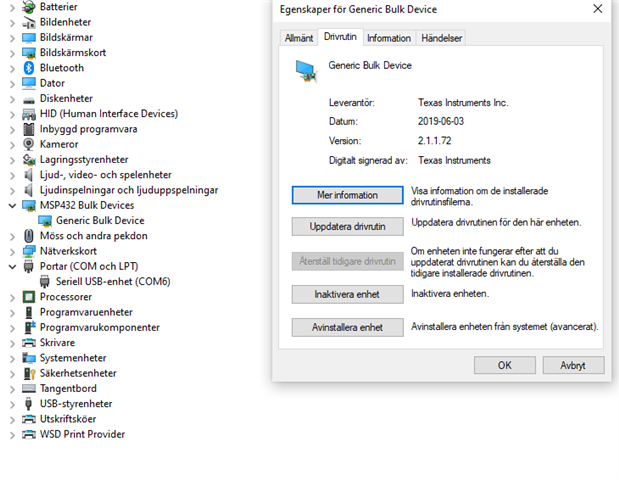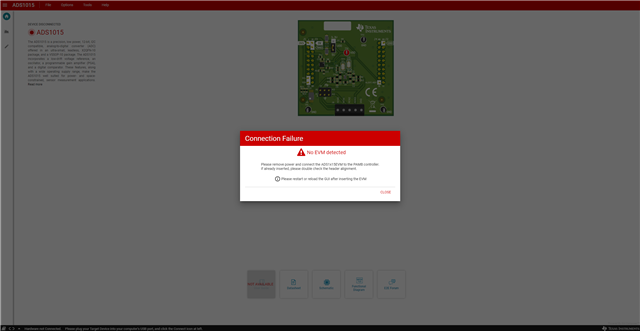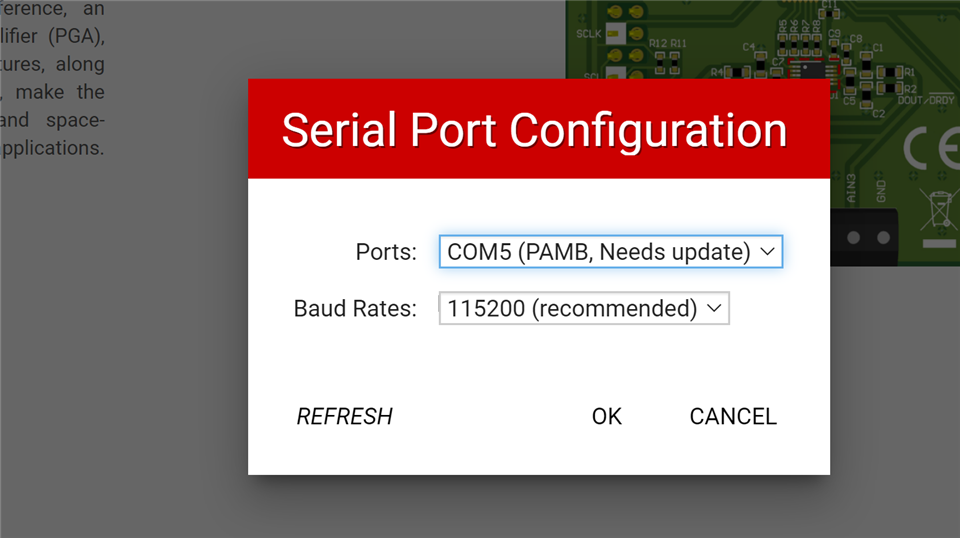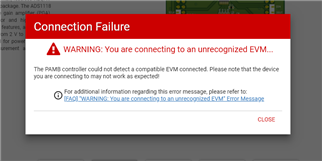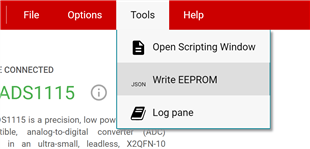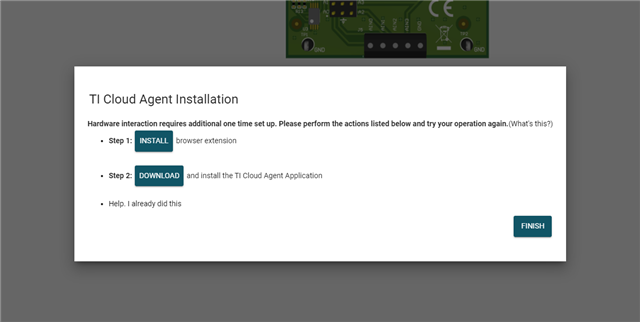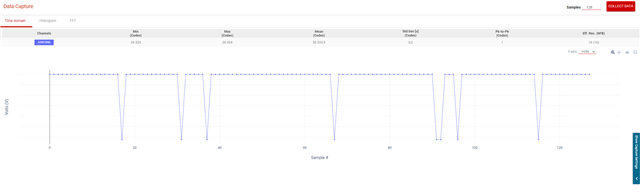Hi i´m trying to install the ADS1x15EVM + PAMB, but it wont recognise the device, gone through the troubleshooting but cannot find the drivers anywhere on my computer
In the page for the ADS1x15EVM + PAMB it just says start evaluating, and first time it came up with a note about drivers for download, but now it just starts the GUI, where can we download the drivers? cannot find them anywhere
BR
/ Anders