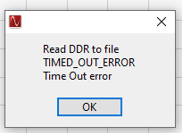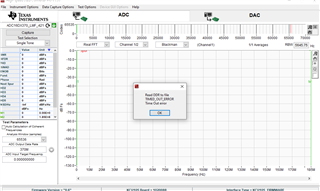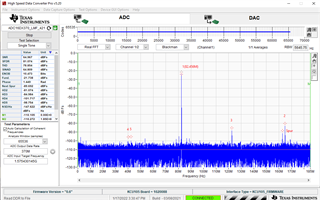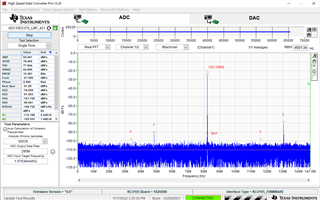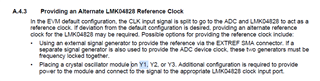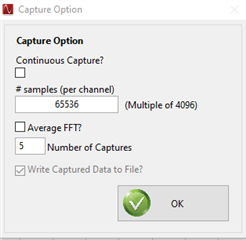Other Parts Discussed in Thread: ADC16DX370, LMK04828, TSW14J57EVM
hello
I have received the ADC (ADC16DX370EVM) put I have a few question regarding its combatiablity with KCU105/ZC706.
I started working on the evolution board with ZC706 but I am facing a problem of detecting the FPGA board in the HSDC program,
I directly connected the ADC16DX370EVM FMC to the ZC607 FMCHPC then I used the default configuration in the ADC16DX370EVM program.
Finally I opened the HSDC program unfortunately the FPGA board was not detected.
Based on your answer for my question in https://e2e.ti.com/support/rf-microwave-group/rf-microwave/f/rf-microwave-forum/1050121/lm97937evm-general-questions-on-lm97937evm/3907562?tisearch=e2e-sitesearch&keymatch=%20user%3A501387#3907562
the board should be compatible with KCU105/ZC607 without the need for a TSW14J10EVM data convertor.
best regards
Ahmed