- Ask a related questionWhat is a related question?A related question is a question created from another question. When the related question is created, it will be automatically linked to the original question.
This thread has been locked.
If you have a related question, please click the "Ask a related question" button in the top right corner. The newly created question will be automatically linked to this question.
We recently received an evaluation board kit for ADS8688AT and after installing software that goes with it, I am not able to pass the "Connecting Hardware".
I can see the LED2,3,5 powered-up and blinking as described in the manual "sbau230c.pdf". I also see the "Sensors"->"TI,PHI(Bulk Only)" under the Windows' "Device Manager".
So far, I have tried reinstalling the software, rebooting the PC, reconnecting the USB cable...
What could be the issue and how can I solve it?
Hi Francis,
Is your EVM kit new? can you please take a photo and show it? We completely updated the hardware and GUI software last year, so I want to confirm if your hardware is new or old version. Also, did you download the GUI software from the following link?
https://www.ti.com/tool/ADS8688EVM-PDK
Thanks®ards,
Dale
Hello Dale,
The EVM kit we have is new and the software was indeed taken from the web page which your link points to.
Attached is a picture of the label on the box.
Hi Francis,
This EVM was made in 2021. Can you please show me a photo for the circuit board or the controller card so that I can see whether it's a new hardware or not. Is your windows WIN 10?
Thanks®ards,
Dale
Hi Francis,
Thank you for providing more information. Your EVM kit is the latest version. Two LED indicators on the EVM have been turned on, both of them can only be turned on after the EVM is successfully connected to the PHI card and the GUI software. Can you please check your GUI software if the "Connect to Hardware" is selected on the upper right corner and also "HW connected" with a green button has been shown on the lower right corner in the GUI? please see my screenshot below.
Best regards,
Dale
Hi Dale,
I could not reach the state of software that you shared. In fact, I am stuck at this point.
The LEDs are on or blinking, as described in documentation.
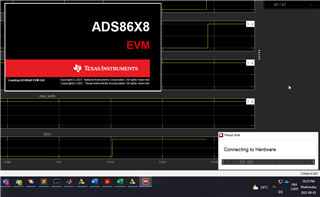
Thanks and regards,
Francis
EDIT
Also, here are more information on the current installed driver.
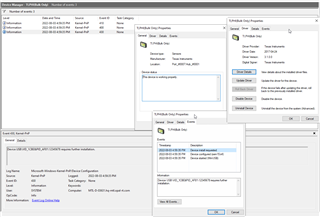
Hi Francis,
It seems that your installation was not completed and it requires further installation. Can you completely un-install your GUI and re-install the GUI with the authority of administrator? Also, notice that you have to install NI software by following the installation procedure. My laptop's device manager is shown in the screenshot below:
Regards,
Dale
Hello Dale,
I did uninstall all NI software and the ADS8688-GUI, reboot the PC, install as administrator the ADS8688-GUI. The installation Wizard did not propose any NI driver/software.
I did successfully install and communicate with the EVAL kit on another PC, with the installer from my PC (sent by email). That other PC is also a WIN10.
Maybe we could do a live meeting in further steps?
Regards,
Francis
Hi Francis,
Yes, I will contact you offline and schedule a meeting.
Best regards,
Dale