Part Number: ADS1158EVM-PDK
I am having trouble installing the ads1158 ADCPro plugin. I keep getting the error:
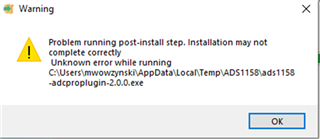
I found the bitrock_installer log.
Log started 11/01/2022 at 16:24:04
Preferred installation mode : win32
Trying to init installer in mode win32
Mode win32 successfully initialized
[16:24:07] ---INITIALIZATION ACTIONS---
[16:24:07] Logging system information to installation log file to assist with troubleshooting installation issues.
If you encounter an issue during installation, please email this log file with a discription of the problem to pa_deltasigma_apps@ti.com.
[16:24:07] Operating System: Windows 10 Professional Service Pack 0 (Version #: 10.0)
[16:24:07] OS is 64-bits
[16:24:07] System Locale: en
[16:24:07] Detected an active Windows antivirus program...
[16:24:07] Detected an active firewall program...
[16:24:07] UAC Enabled: 1
[16:24:07] Installer is running as administrator: 1
[16:24:07] The installation directory is located at: C:\Program Files (x86)\ADCPro\plugins\evm\ADS1158
[16:24:07] Free disk space = 661054768 KB (12566 KB required).
[16:24:07] ---PRE-INSTALLATION ACTIONS---
Preparing to Install
[16:24:15] ---READY TO INSTALL ACTIONS---
Preparing to Install
Creating directory C:\Users\mwowzynski\AppData\Local\Temp\ADS1158
Creating directory C:\Users\mwowzynski\AppData\Local\Temp\ADS1158\source
Unpacking files
Unpacking C:\Users\mwowzynski\AppData\Local\Temp\ADS1158\TI License.pdf
Unpacking C:\Users\mwowzynski\AppData\Local\Temp\ADS1158\ADS1158EVM-PDK-SW_2.0.0_manifest.html
Unpacking C:\Users\mwowzynski\AppData\Local\Temp\ADS1158\ads1158-adcproplugin-2.0.0.exe
Unpacking C:\Users\mwowzynski\AppData\Local\Temp\ADS1158\mmb0_driver_install_x64-v2.0.0.0.msi
Unpacking C:\Users\mwowzynski\AppData\Local\Temp\ADS1158\mmb0_driver_install_x86-v2.0.0.0.msi
Directory already exists: C:\Program Files (x86)\ADCPro\pdk_lib\libmmb0\Styx
Unpacking files
Unpacking C:\Program Files (x86)\ADCPro\pdk_lib\libmmb0\Styx\libusb-win32-src-1.2.6.0.zip
Directory already exists: C:\Program Files (x86)\ADCPro\drivers
Unpacking files
Unpacking C:\Program Files (x86)\ADCPro\drivers\mmb0_driver_install_x64-v2.0.0.0.msi
Unpacking C:\Program Files (x86)\ADCPro\drivers\mmb0_driver_install_x86-v2.0.0.0.msi
Directory already exists: C:\Program Files (x86)\ADCPro\pdk_lib\libmmb0
Unpacking files
Unpacking C:\Program Files (x86)\ADCPro\pdk_lib\libmmb0\mmb0_sch_d.pdf
[16:24:15] ---POST-INSTALLATION ACTIONS---
Launching installer...
Executing C:\Users\mwowzynski\AppData\Local\Temp\ADS1158\ads1158-adcproplugin-2.0.0.exe
Script exit code:
Script output:
Script stderr:
Unknown error while running C:\Users\mwowzynski\AppData\Local\Temp\ADS1158\ads1158-adcproplugin-2.0.0.exe
Problem running post-install step. Installation may not complete correctly
Unknown error while running C:\Users\mwowzynski\AppData\Local\Temp\ADS1158\ads1158-adcproplugin-2.0.0.exe
Installation completed
Log finished 11/01/2022 at 16:24:18
[16:24:20] ---FINAL PAGE ACTIONS---
Help! It seems to be broken.
Mike


