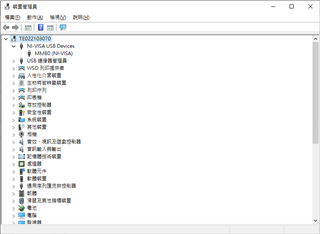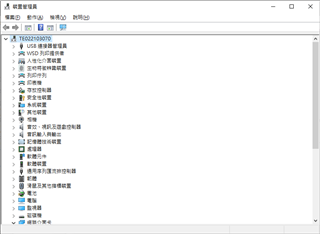Other Parts Discussed in Thread: ADS1299
Hi TI,
Recently I tried to use ADS1299EEGFE-PDK to develop and it works very well.
But i have been having some problems after i install the software of ADS4300EVM-PDK.
After install this software, my ADS1299EEGFE-PDK can't be detected.
The situation is very similar with the link below.
When I run the ADS1299EEGFE-PDK. I see the following messages -
Locating binary file.
Reading binary file.
USB Connection established
No firmware found...downloading
Download successful
DSP not ready ....retrying
I am using windows 10 64 bit system.
Already uninstall the software of ADS4300EVM-PDK and re-install the two driver(MMB0 & USBstyx) & GUI.
Thanks for any help.